How does Postman import and export cURL commands?
By integrating into Postman, multiple cURL commands can be conveniently managed. In Postman, simply paste the cURL command to automatically generate requests, improving interaction efficiency.
cURL is a widely used command-line tool specifically designed for executing HTTP requests. It is highly practical in web application or API testing, allowing users to interact with APIs directly through the command line using mature syntax popular in the API developer community. If you need to run numerous cURL commands across multiple environments, you can conveniently integrate and manage them by importing them into Postman.
Importing cURL Commands into Postman
1.Open Postman and click on the "Import" button located at the top left corner.
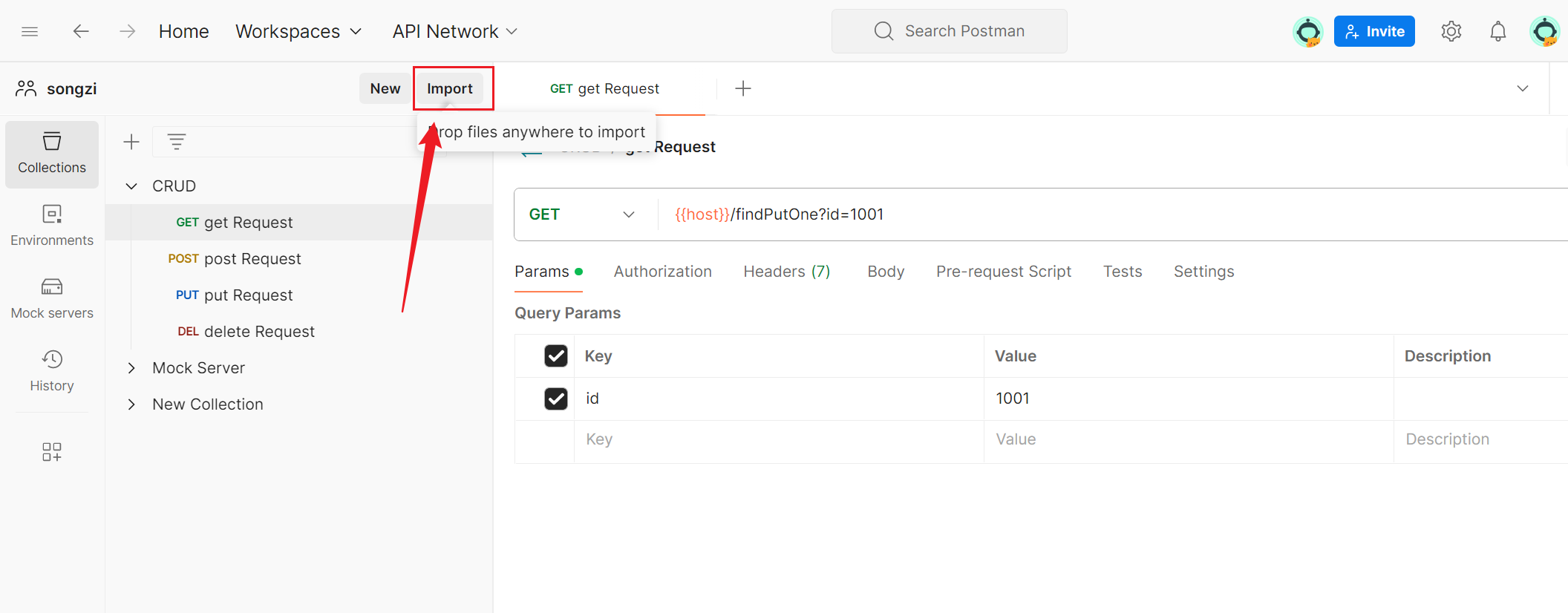
2.Paste the cURL command into the box at the top, and Postman will automatically create and open the request.
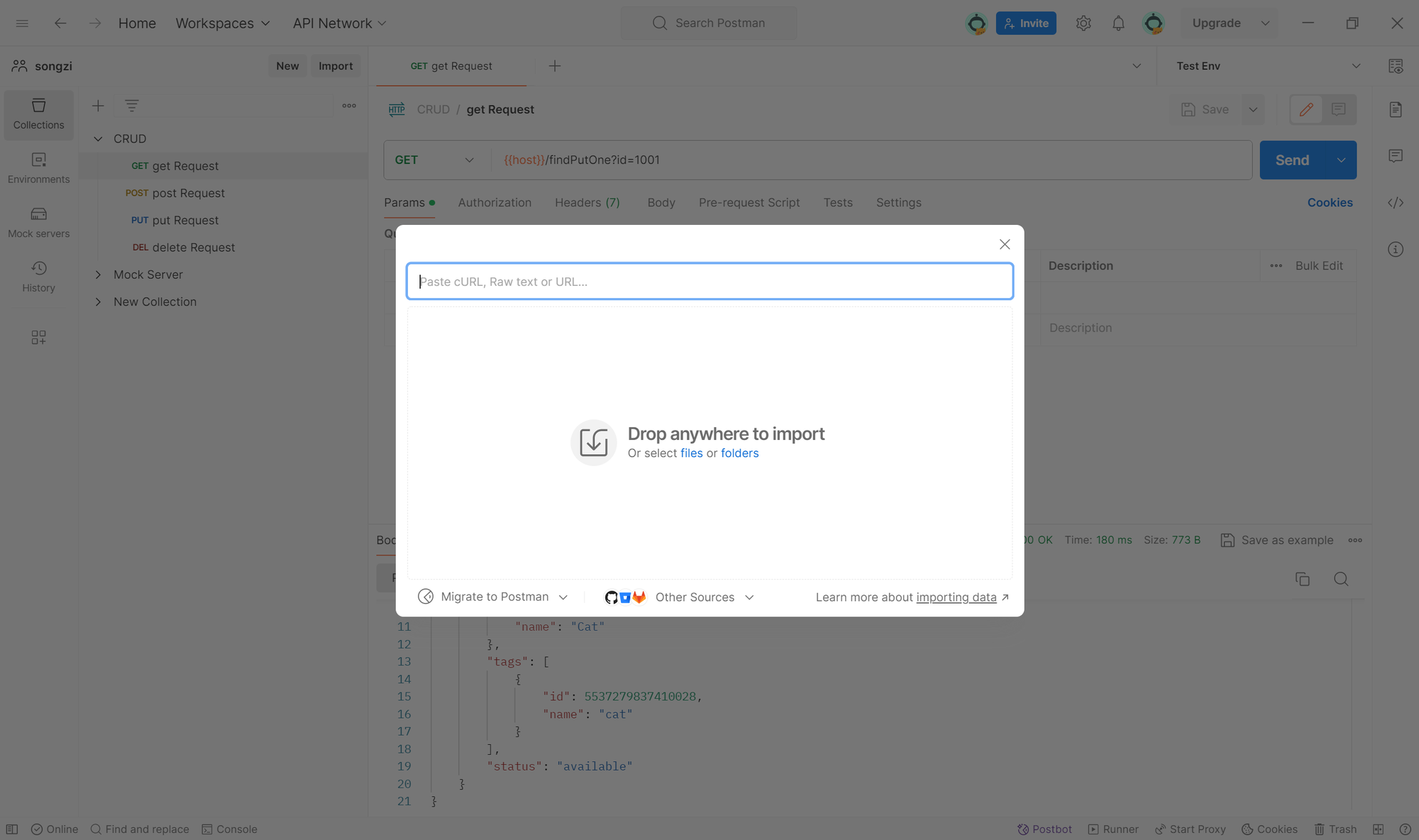
At this point, Postman will convert the cURL command into its request format, automatically filling in the corresponding URL, method, headers, request body, and other fields.
Exporting Postman Requests to cURL Commands
1.Set up your request, including the request method, URL, headers, request body, etc., then click the "Code" button on the right side of the request (usually an </> icon next to a small arrow).
2.In the "Generate code snippets" dialog box, select "cURL" from the drop-down menu on the left as the target language/tool, and finally, copy the generated cURL command.
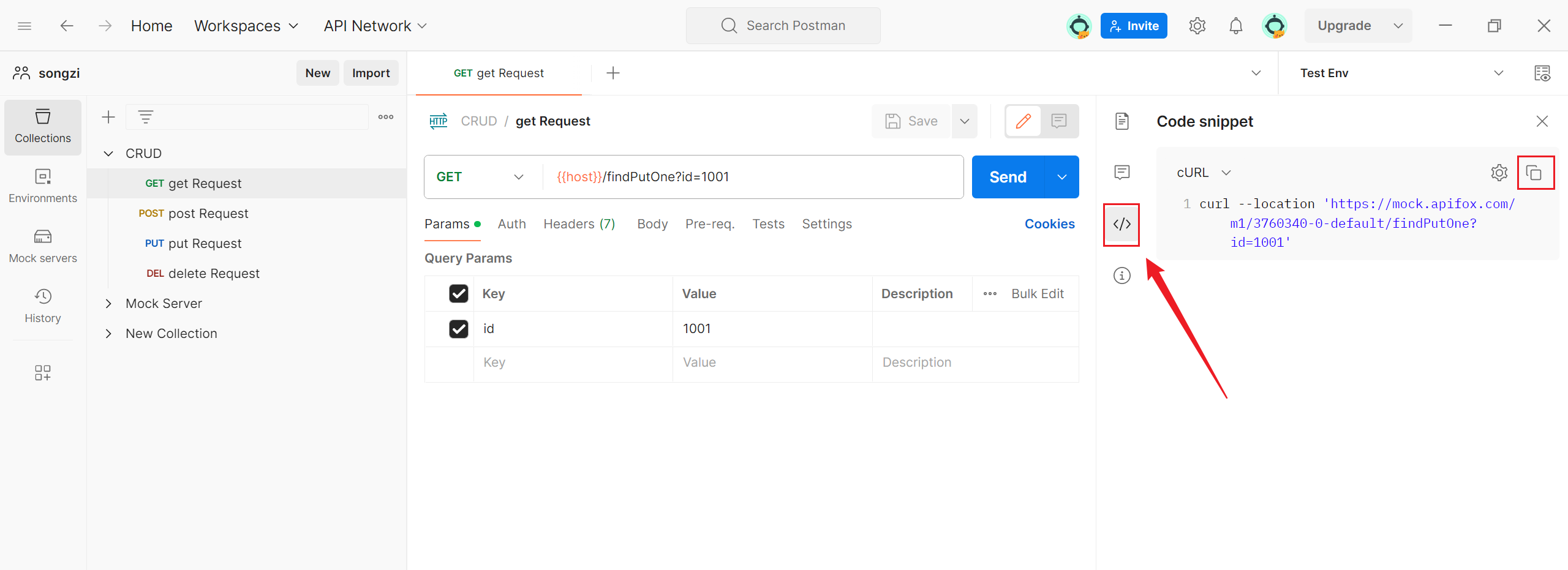
Summary
cURL is a powerful command-line tool widely used for executing HTTP requests, especially suitable for web applications and API testing. By integrating into Postman, multiple cURL commands can be conveniently managed. In Postman, simply paste the cURL command to automatically generate requests, improving interaction efficiency.
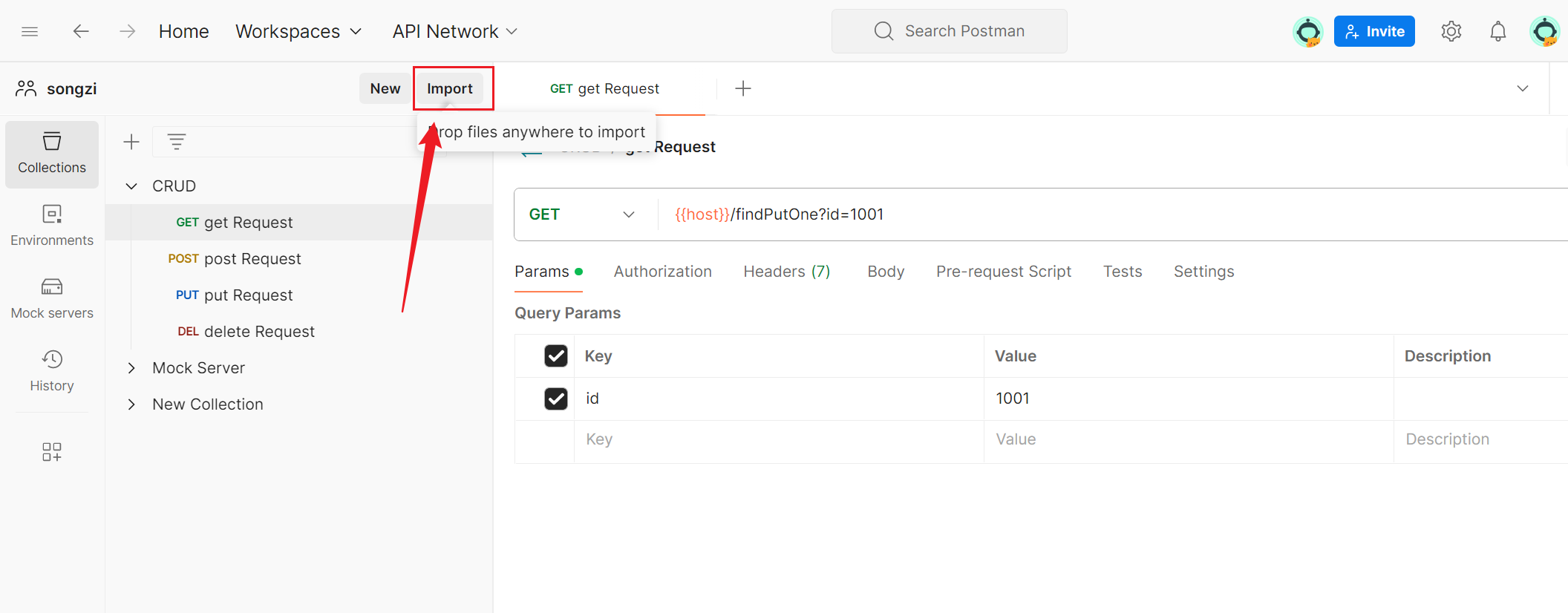
Learn more:
