How does Postman send a POST request?
The steps to send a POST request in Postman are simple, including creating a new interface, setting the URL and parameters, selecting the data type, and finally sending the request.
Postman provides robust functionality to support users in sending POST requests containing various types of data such as text, JSON or XML structures, files, and more. It not only aids developers in testing API functionality but also effectively assists in understanding how clients interact with APIs through simulating client requests.
A POST request is a method used in the HTTP protocol for submitting data. For instance, when users fill out information on a web form and submit it, POST requests are typically used to send data to the server.
Steps to send a POST request using Postman
1.Create a new request and set it to a POST method
Open Postman and create a new HTTP request interface.
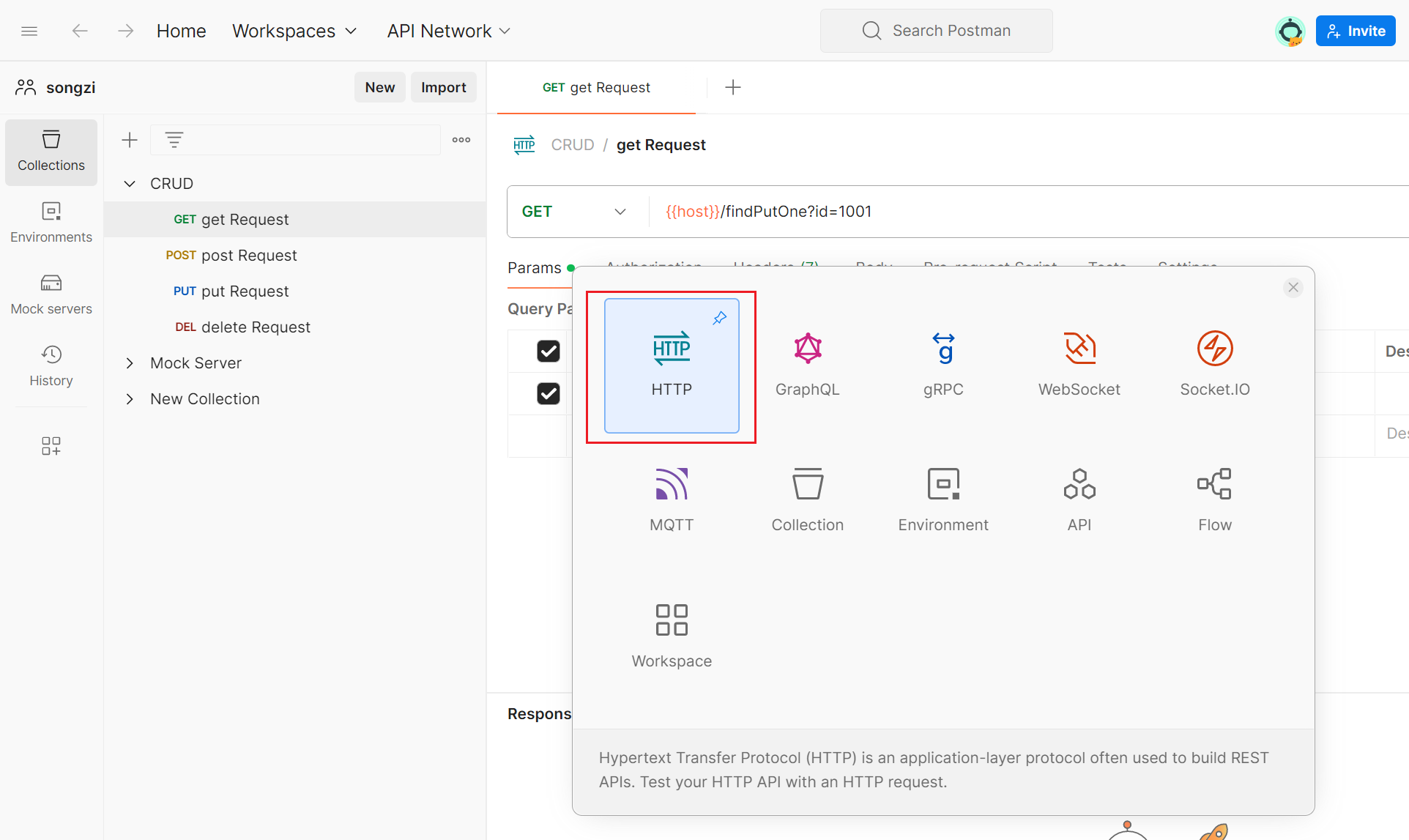
Then, in the request options tab, you'll see a dropdown menu, which may default to displaying GET requests. Click on this dropdown menu and select POST as the request method.
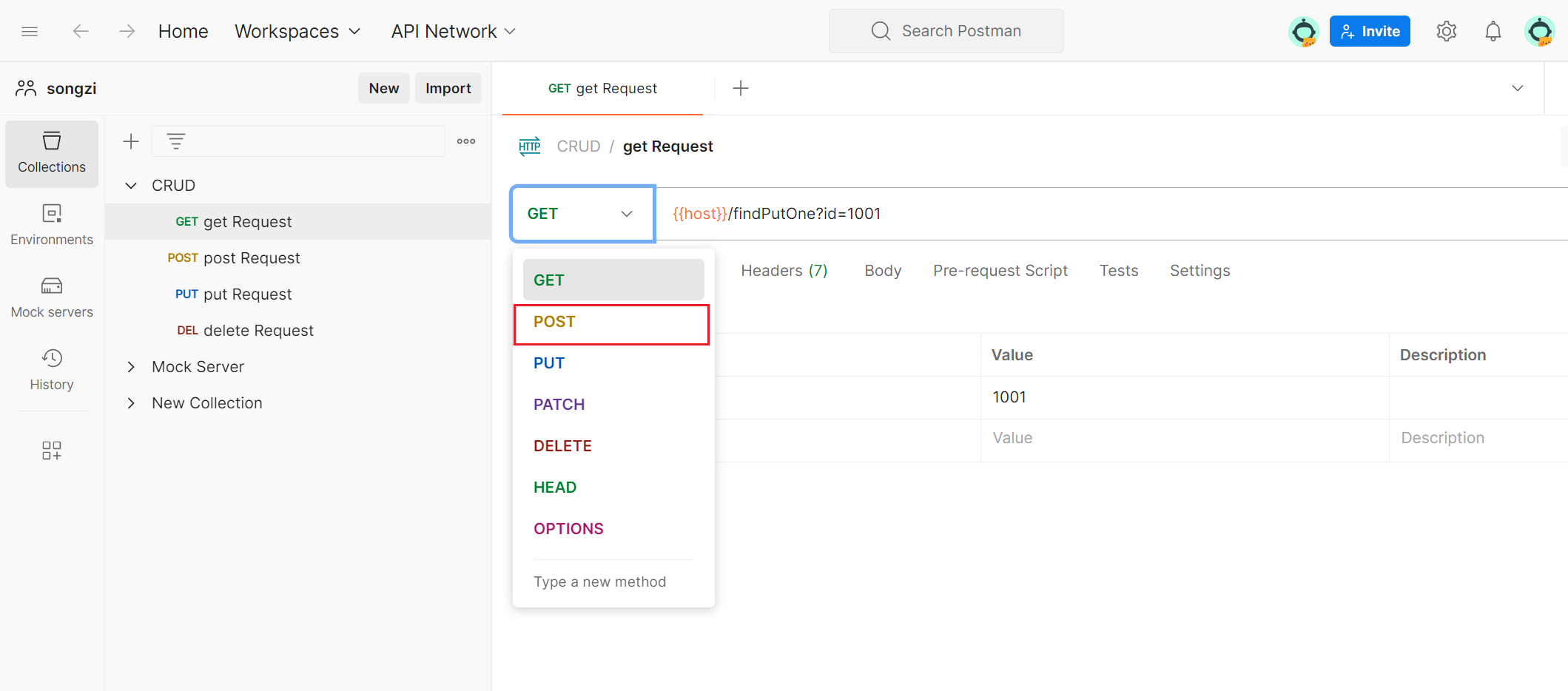
2.Fill in the URL and parameters
In the URL input box, enter the target URL where you want to send the POST request. Then, click on the "Body" tab below, where you can select the type of data you want to send.
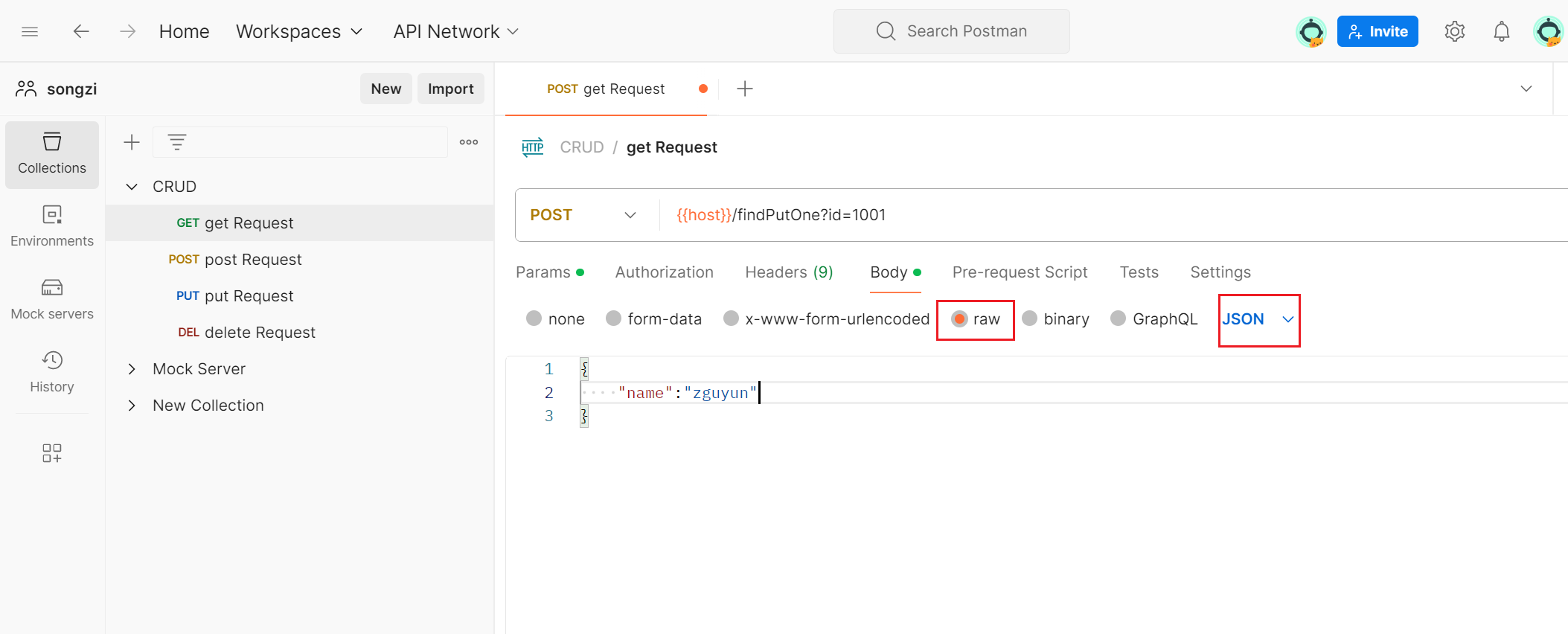
Depending on the server's requirements (usually described in the API documentation), choose the appropriate option:
- Select "none" if you don't need to send any data.
- Select "form-data" to simulate HTML form submission, entering key-value pairs as data. You can upload files here.
- Select "x-www-form-urlencoded" if the request content type is application/x-www-form-urlencoded.
- Select "raw" to input unstructured data like text, JSON, XML, etc. You can choose specific formats from the dropdown menu on the right, such as "Text," "JavaScript," "JSON," "HTML," "XML," etc.
- Select "binary" if you want to upload binary files.
- Select "GraphQL" for sending GraphQL type requests.
3.Send the request
If you need to include some header information in the request, click on the "Headers" tab and input the HTTP header information you need. Once the request body and headers are configured, click the "Send" button on the interface to send the POST request. After sending the request, you'll see response information such as status code and response body in the response area below.
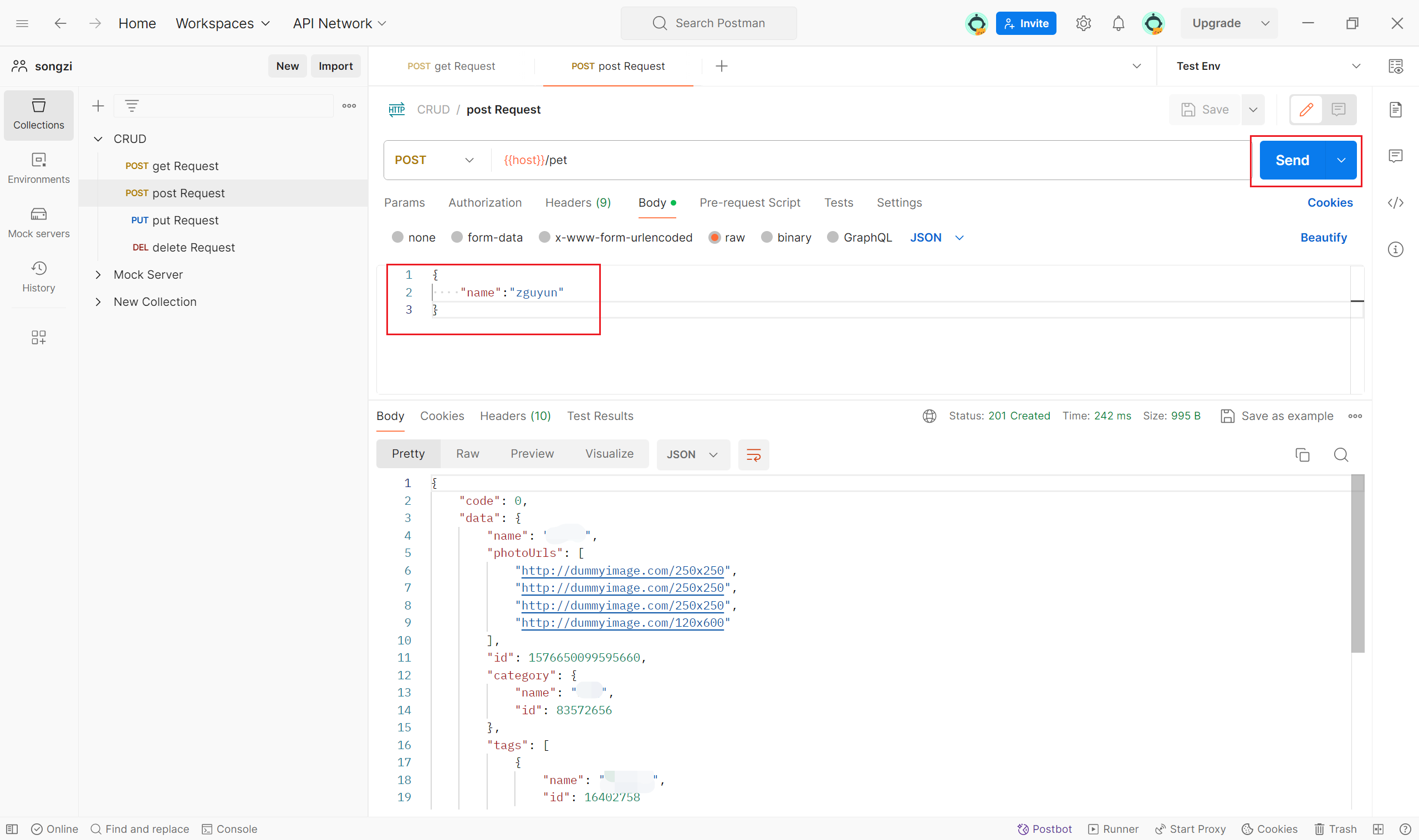
If you're interacting with an API that requires authentication, you may also need to configure credential information under the "Authorization" tab. Postman supports various authentication methods, including Basic Auth, OAuth 1.0, OAuth 2.0, etc.
Summary
Postman offers powerful functionality supporting various types of POST requests, including text, JSON, XML, files, etc. It is not only used for API testing but also helps developers understand the interaction between clients and APIs. POST requests are a method for submitting data in the HTTP protocol, commonly used in web forms. The steps to send a POST request in Postman are simple, including creating a new interface, setting the URL and parameters, selecting the data type, and finally sending the request. For APIs that require authentication, authorization information can be configured.
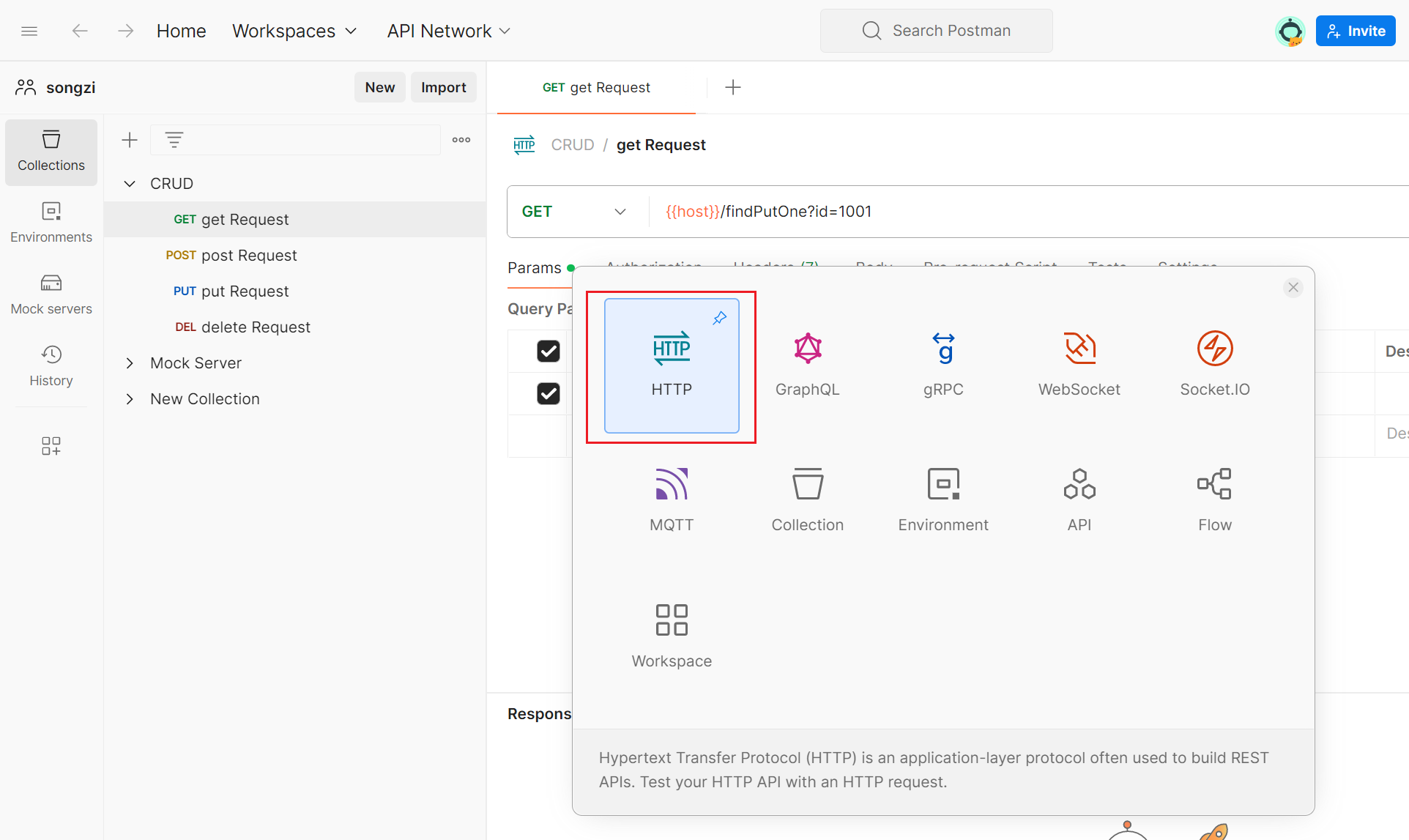
Learn more:
Learn more:
