How to import a JSON file into Postman?
In the Postman application, importing JSON files is done to quickly configure API requests. Click the 'Import' button, choose a file, folder, link, or paste text, confirm, and complete the import. Note that Postman only supports JSON files in specific formats.
Importing JSON files into the Postman application is typically done to import a set of API requests and configurations, which are usually saved in the Postman export format (typically Collection v2.x or higher).
Steps to Import JSON Files into Postman
1.Click the 'Import' Button
Open a project in Postman, then click the 'Import' button on the left navigation bar.
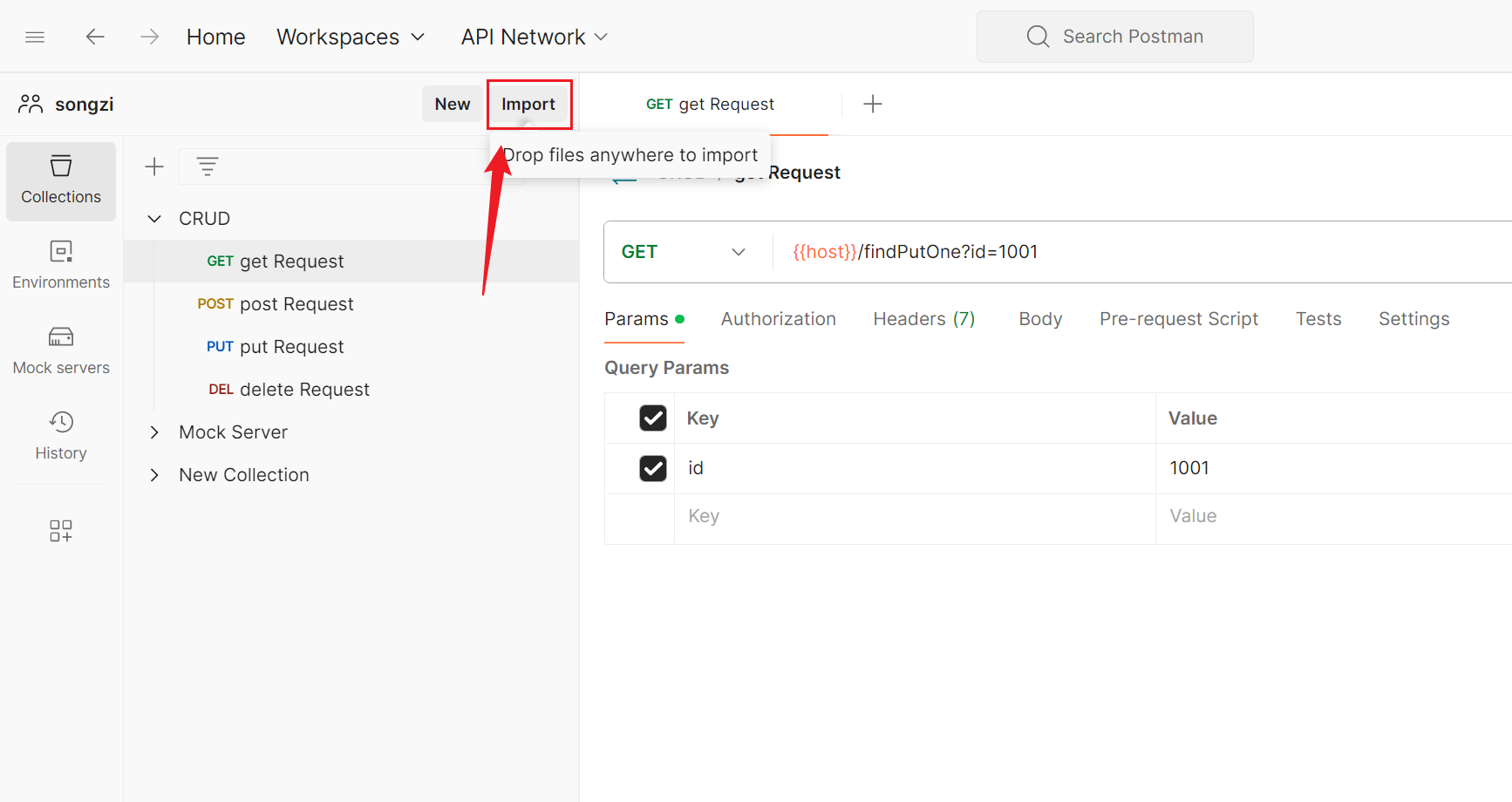
2.Choose JSON File Import
In the pop-up import window, you have several options to import your JSON file:
- File: Drag your JSON file into the pop-up window, or click 'Upload Files' to select your file for upload.
- Folder: If you need to import a folder containing multiple JSON files, you can use this option.
- Link: If your JSON file is online, you can import it by pasting the link.
- Raw text: If you only have JSON text, you can paste it directly into this area.
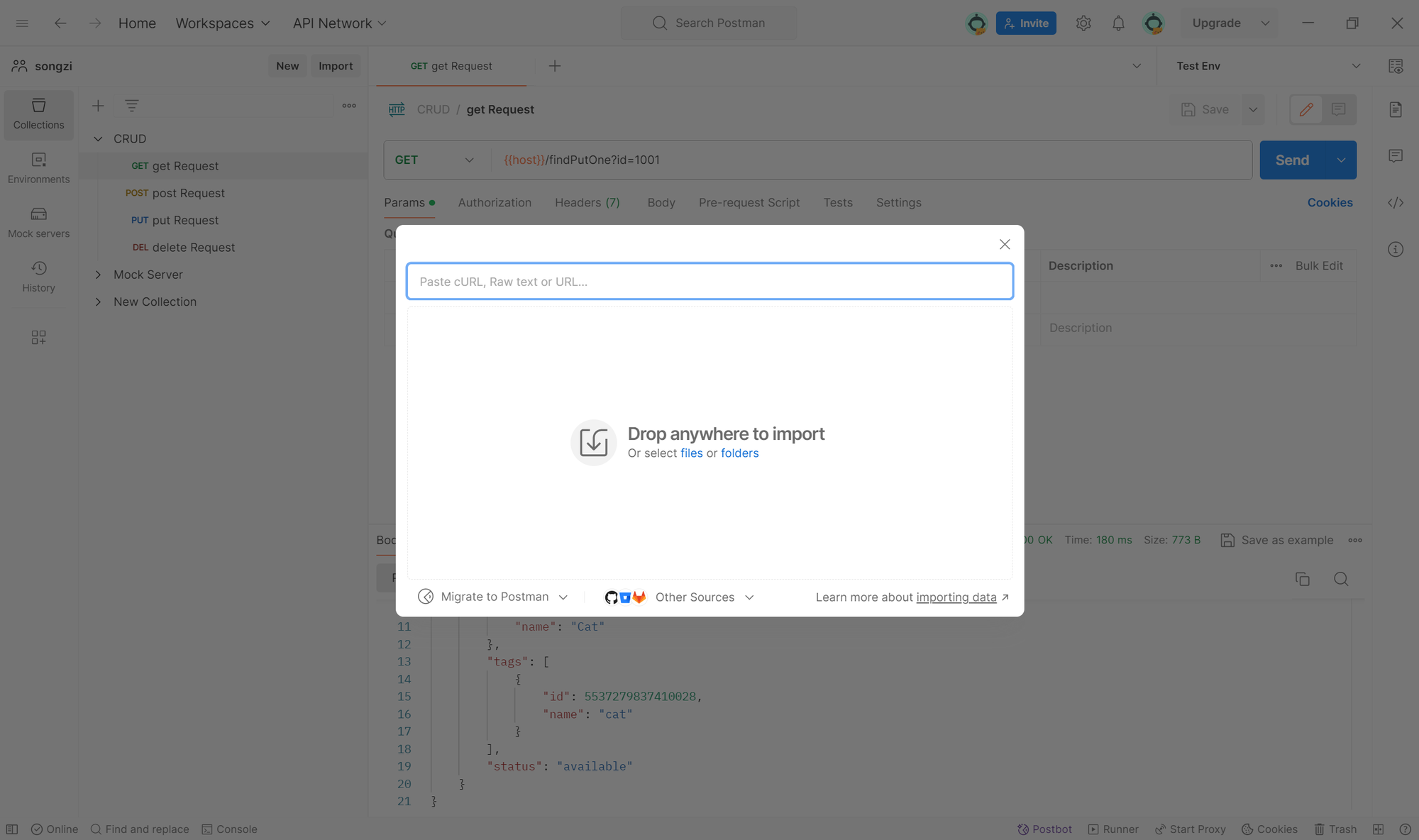
3.Confirm JSON File Import
After selecting your JSON file (or pasting content), click 'Import' to complete the import. The import here depends on the type and content of the file you are importing.Postman can handle it as a new Collection, Environment, or API Specification.

Note that Postman can only import JSON files in specific supported formats. If your JSON file has a non-standard format or a structure unknown to Postman, you may need to convert it to a format supported by Postman first.
Summary
In the Postman application, importing JSON files is done to quickly configure API requests. Click the 'Import' button, choose a file, folder, link, or paste text, confirm, and complete the import. Note that Postman only supports JSON files in specific formats.
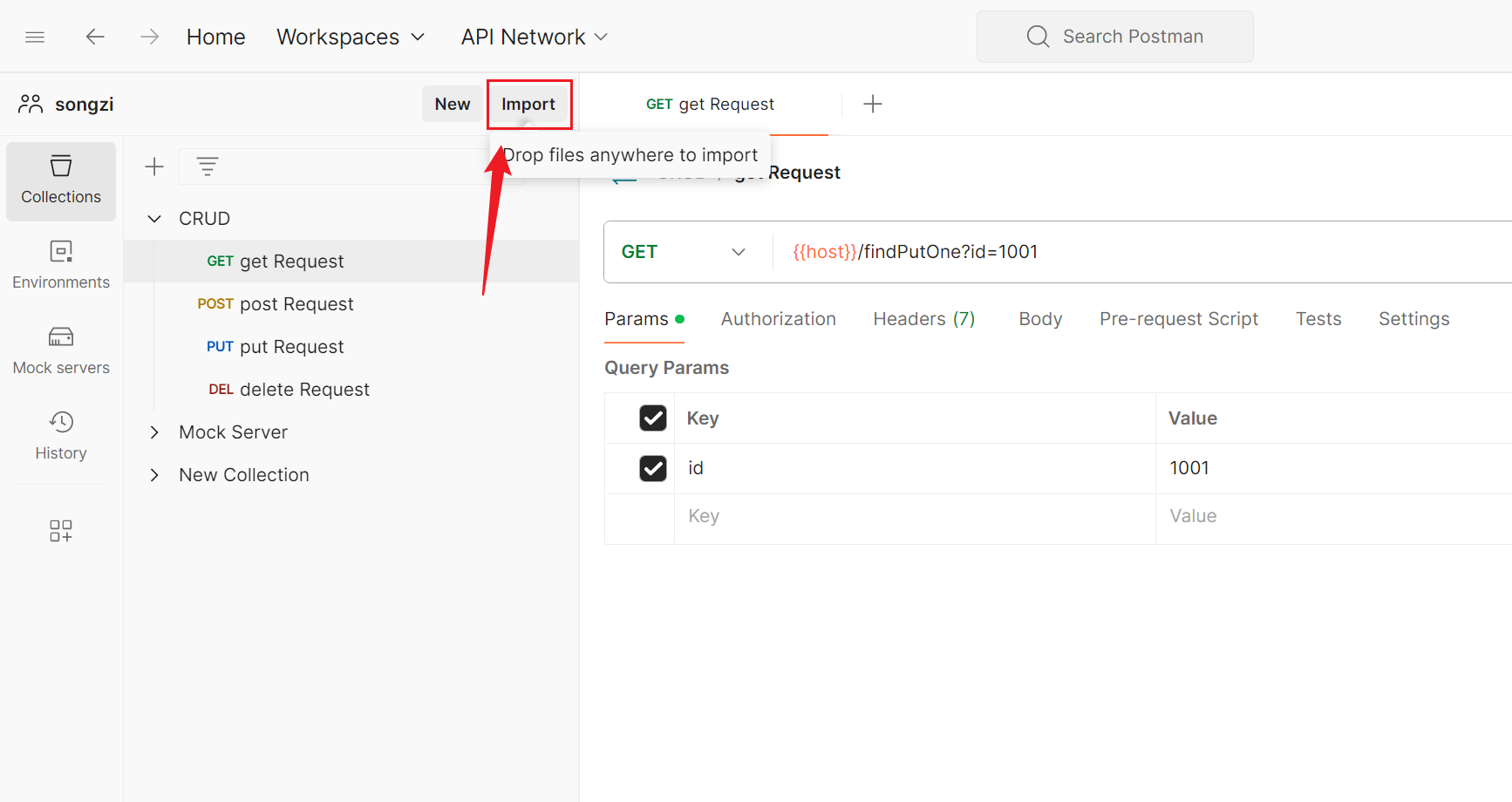
Learn more:
Learn more:
