How to Check the Version Information of Postman?
This article introduces how to check the version information of Postman. We hope the content of this article helps you ensure that you're always using the latest version of Postman, enjoying the best experience and functionality.
Keeping Postman updated to the latest version is crucial as it allows us to enjoy the newest features while ensuring software security. So, how can we quickly check our Postman version information? Let's find out.
Why You Need to Check Version Information
You might wonder why it's important to know the version of Postman you're using. The reason is simple. Different versions may have feature differences, special security fixes, and performance enhancements. Updating promptly can make your work more efficient. Additionally, sometimes specific APIs or plugins may require a certain version of Postman to run, making it crucial to know how to check your version.
Steps to Check Version Information
1.Open Postman
Firstly, ensure that Postman is correctly installed and launched. Whether you're a Windows, Mac, or Linux user, opening Postman should be similar. Simply click the Postman icon on your desktop or find Postman in the list of applications and launch it.
2.Access Settings
Click on the "Settings" option at the top right corner of the page.
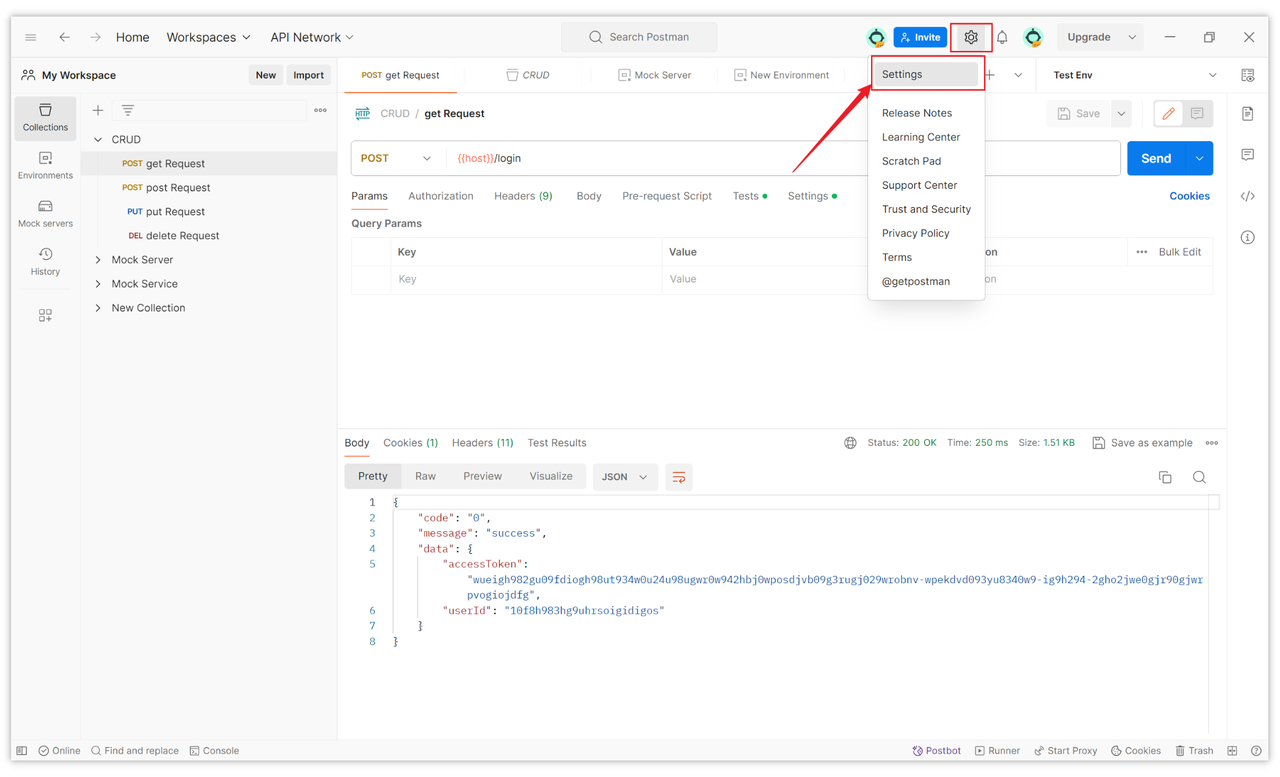
3.View Postman Version Information
Once the settings panel is open, click on the "About" option to view the Postman version information.
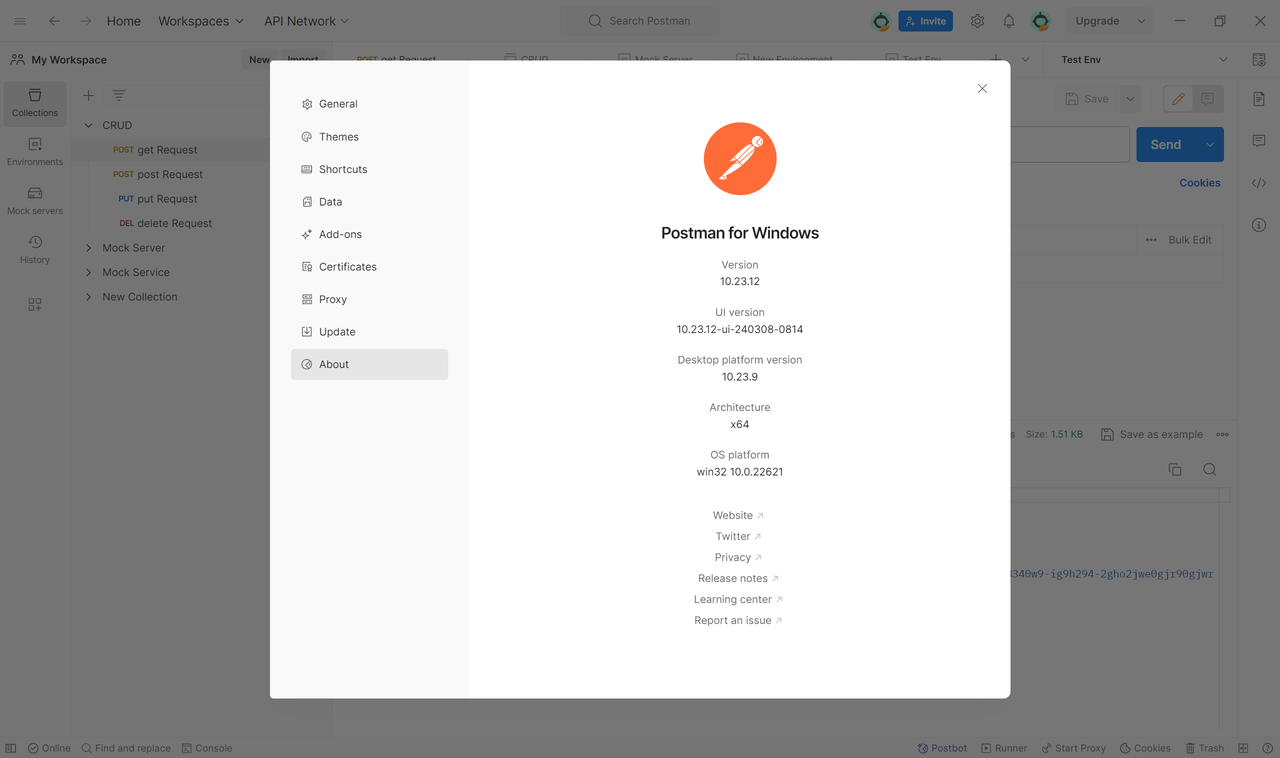
4.Using Command Line to View Version Information
For those who prefer using the command line, you can also view the Postman version information by executing specific commands. Although Postman is a graphical application, the command line can often provide faster solutions. However, the specific command may vary depending on how Postman is installed.
5.Update Postman
Finally, after knowing your Postman version, you might wonder if your version is a bit outdated. How do you update to the latest version? Usually, Postman automatically checks for updates and notifies you when there's a new version available. You can follow the prompts to update or directly visit the Postman website to manually download the latest version's installer.
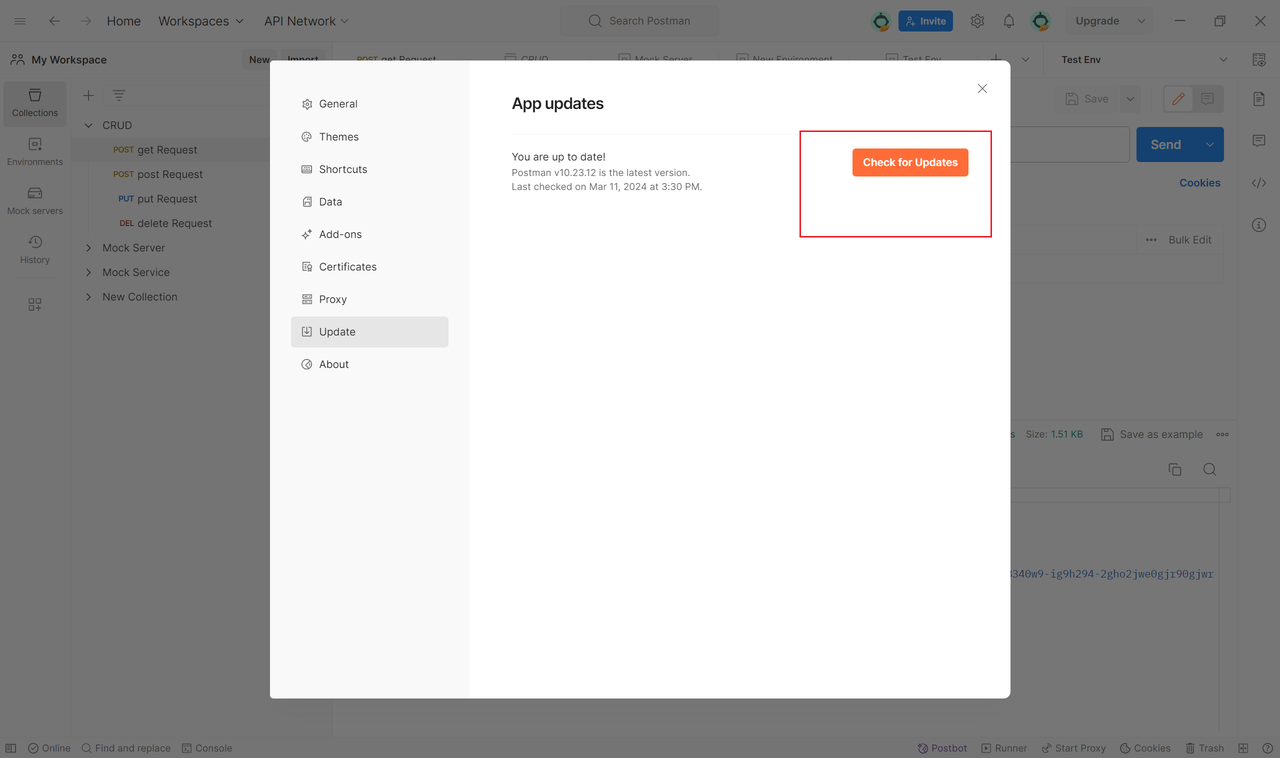
Common Questions
- Q: If my Postman is already the latest version, do I need to do anything else?
- A: If your Postman is already up-to-date, you can continue your work as usual. However, it's still recommended to occasionally check official update notifications to see if there are any new features that interest you.
- Q: Will updating Postman cause me to lose my previous settings and collections?
- A: Generally, updating Postman won't affect your personal settings and data. However, for safety, it's always a good idea to back up important data, especially before major version upgrades.
Conclusion
The above is all about how to check the version information of Postman. Hopefully, this information helps ensure that you're always using the latest version of Postman, enjoying the best experience and functionality. Remember, regularly checking and updating your software can make your work safer and more efficient.
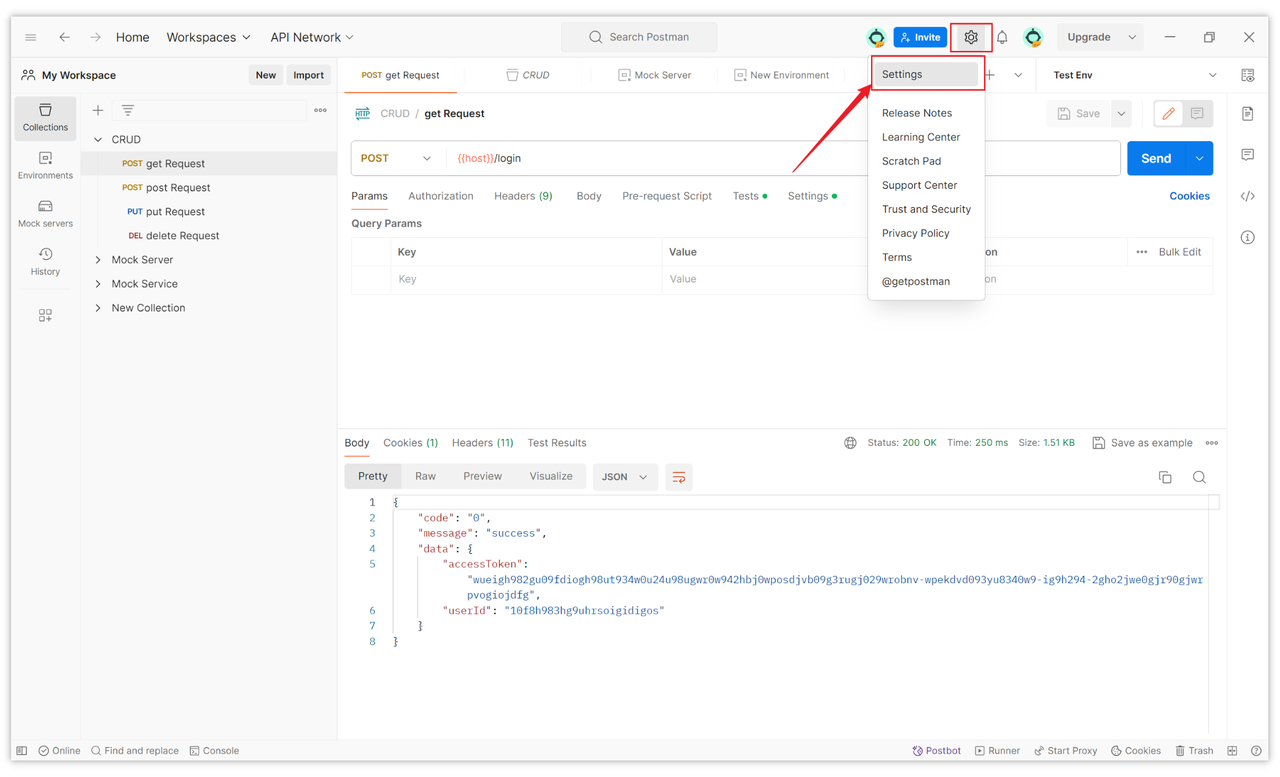
Learn more:
Learn more:
