How does Postman send a DELETE request?
The steps for sending DELETE requests using Postman are as follows: first, create an interface in Postman and set the request method to DELETE; second, fill in the relevant URL, parameters, and headers; finally, click "Send" to send the request.
This article will introduce the detailed steps for sending DELETE requests in Postman. First, we need to create a new interface and set the request method to DELETE. After opening Postman, select DELETE from the dropdown menu of request methods, then fill in the relevant URL address, parameters, and request headers. Once everything is ready, click "Send" to send the request.
Steps for sending a delete request in Postman
1.Create a new interface and set it to a delete request
Open Postman and create a new HTTP request interface.
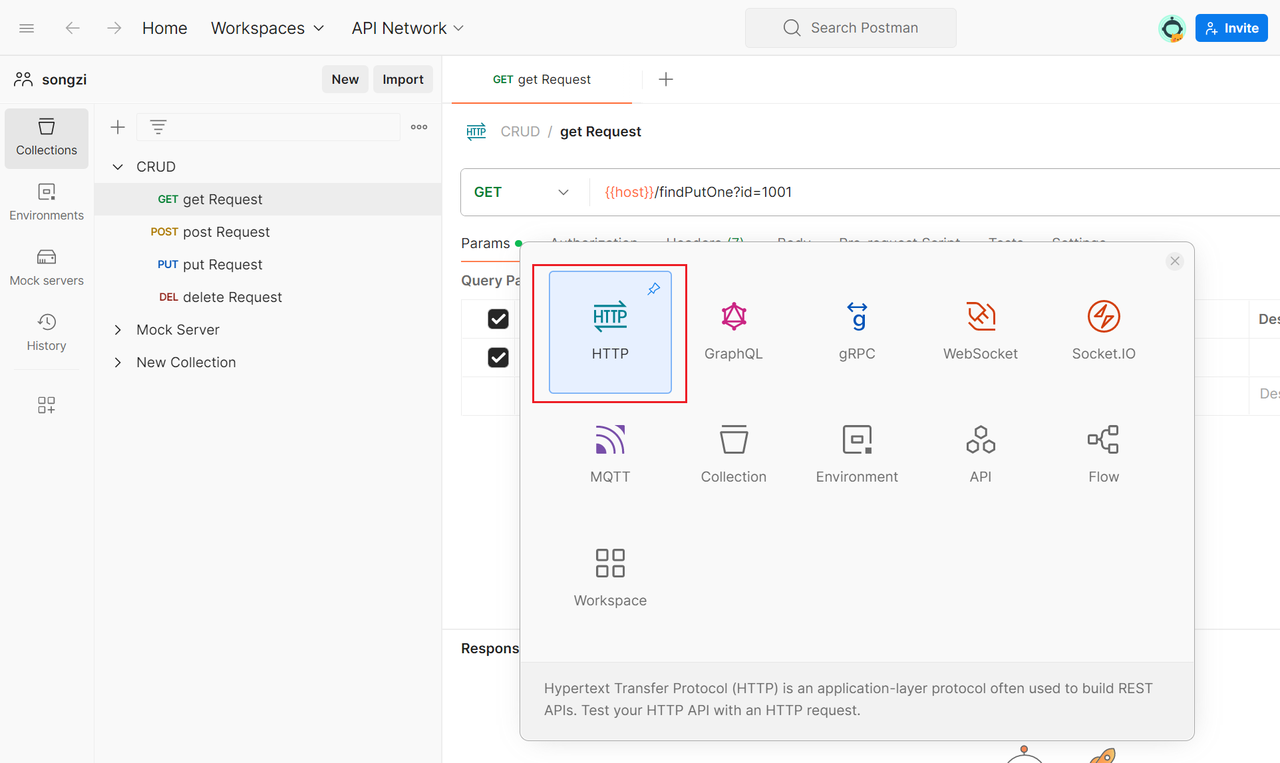
Then select DELETE from the dropdown menu of request methods. This dropdown menu is located to the left of the URL input box, and usually displays GET when first opened.
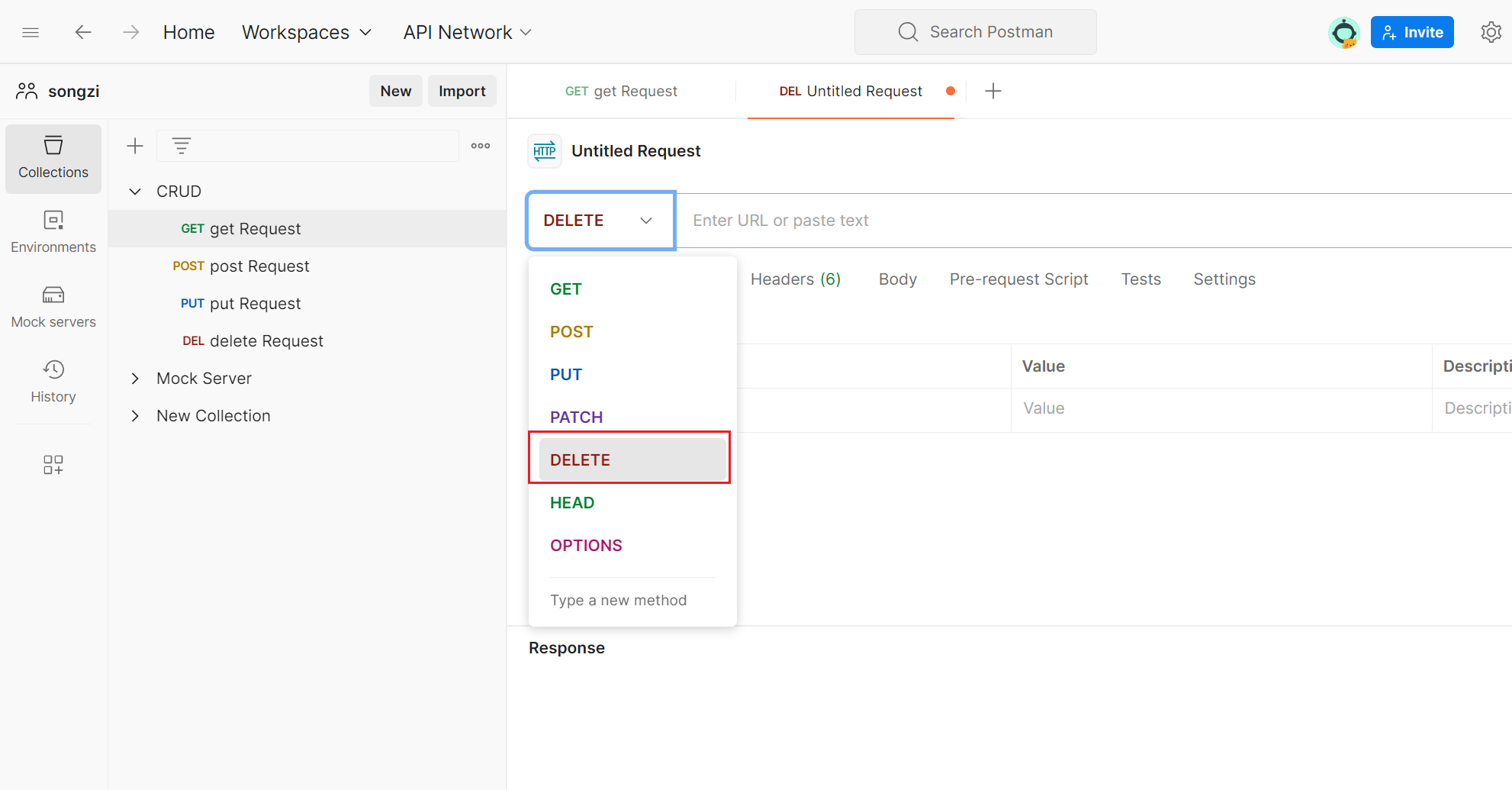
2.Fill in the URL and initiate the request
After selecting the delete request in the previous step, fill in the relevant URL address and parameters (request headers, request body, etc.). If the API interface requires any headers, such as authentication tokens or other information, click on the Headers tab and enter the corresponding key-value pairs.
Paths are generally referenced using variables {{}}, but initially, you can also copy the entire path and paste it. After becoming familiar, you can then reference the values in the environment variables. After filling in the relevant information, click "Send" to send the request.
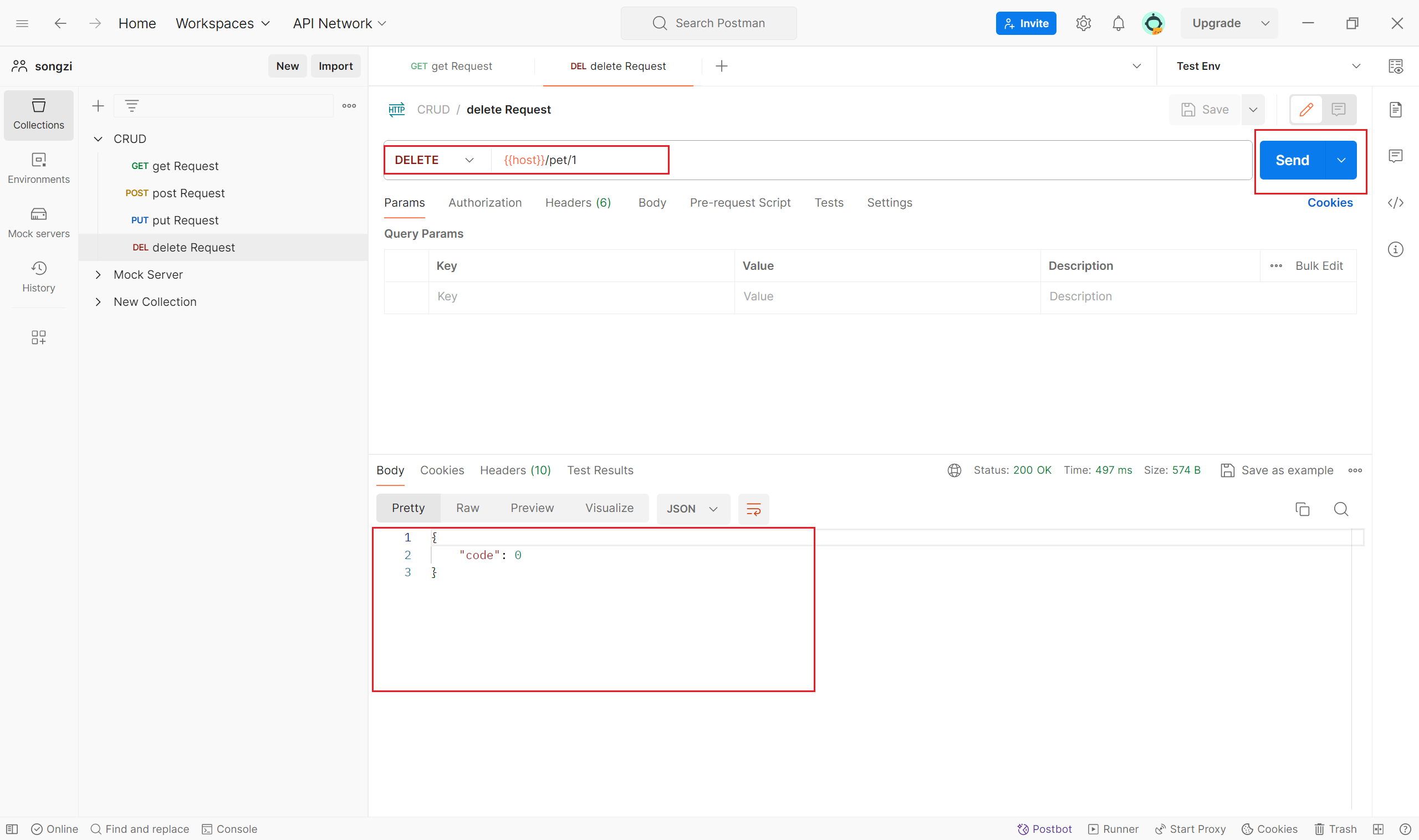
Summary
The steps for sending DELETE requests using Postman are as follows: first, create an interface in Postman and set the request method to DELETE; second, fill in the relevant URL, parameters, and headers; finally, click "Send" to send the request. It is worth noting that paths can use {{}} to reference variables.
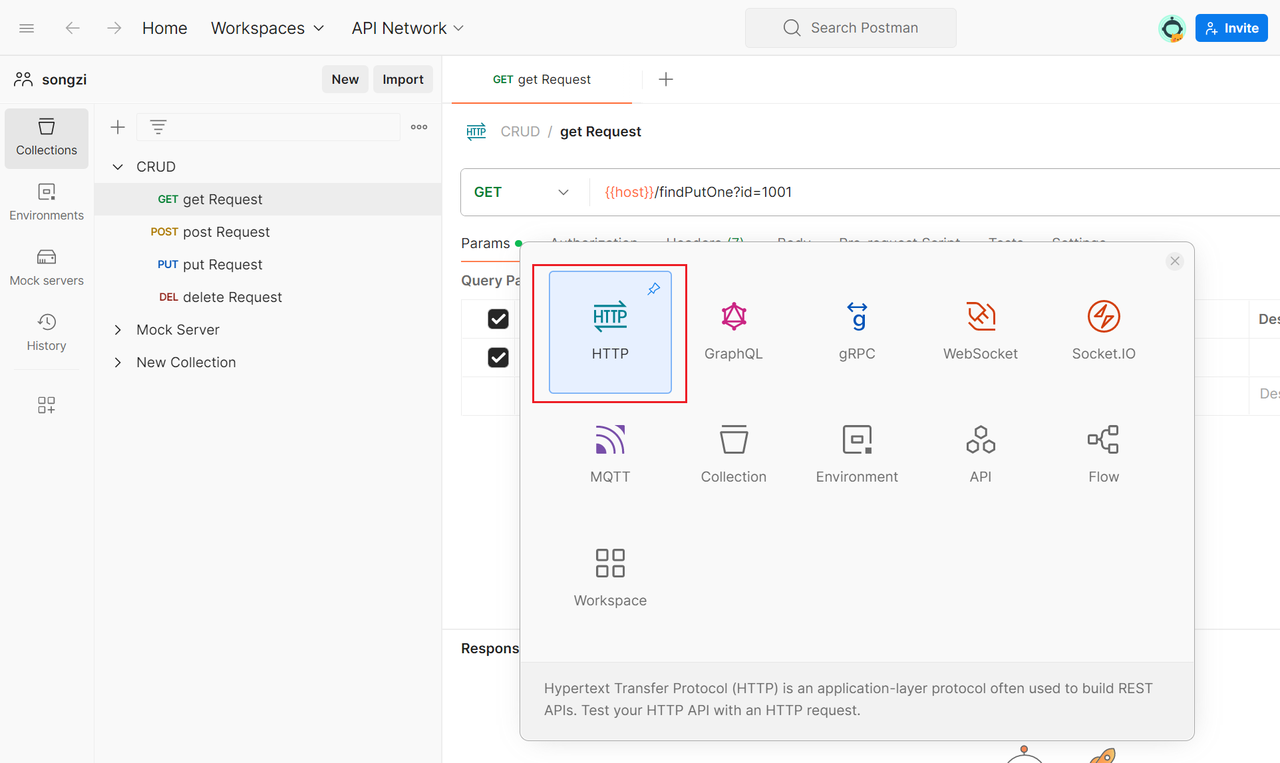
Learn more:
