How to Execute cURL Commands in Node.js?
cURL supports various types of requests such as GET and POST, and can customize request headers, parameters, and even simulate user agents. You can use the child_process module or third-party module request to execute cURL commands.
The cURL command is a powerful tool that can perform various HTTP operations in the command line. When developing backend with Node.js, how can we execute cURL commands in the code? This tutorial will show you various methods and techniques for executing cURL commands in Node.js.
Node.js HTTP Module
Node.js has a powerful tool called the HTTP module, which is like a Swiss Army knife in your programming arsenal, capable of handling various HTTP requests. Simply put, with this HTTP module, you can interact with websites or servers, send requests, fetch data, and do various tasks.
For example, if you want to fetch some data from a website, such as the latest weather forecast or some news information, the HTTP module is your good helper. You can use it to request that website, fetch the data, and then process it according to your needs. Therefore, the HTTP module of Node.js can be said to be the cornerstone of sending HTTP requests in the Node.js world.
Purpose of cURL Command
cURL can send various types of HTTP requests, whether it's GET, POST, PUT, or DELETE, you name it. Moreover, it supports multiple protocols, not limited to HTTP, including HTTPS, FTP, SMTP, and more. It's simply a jack-of-all-trades when it comes to protocols.
What's even more impressive is that cURL provides a plethora of options, allowing you to customize requests according to your needs. For example, you can set request headers, pass parameters, and even simulate different user agents. It's truly a ninja of HTTP requests, you can manipulate it however you want!
Methods to Execute cURL Commands in Node.js
1.Using the child_process Module
In Node.js, we can use the built-in child_process module to execute cURL commands. For example, you can use the child_process.exec function to execute cURL commands and retrieve the execution results through a callback function.
Example Code:
const { exec } = require('child_process');
exec('curl GET https://zguyun.com', (error, stdout, stderr) => {
if (error) {
console.error(`Error executing: ${error}`);
return;
}
console.log(`Execution result: ${stdout}`);
});2.Using the request Module
Another common method is to use the third-party module request, which provides a simpler way to send HTTP requests, similar to the usage of cURL commands. If you insist on executing requests with cURL commands in Node.js, it's better to use the method mentioned above!
Example Code:First, install npm i request, then execute the following code:
const request = require('request');
request('https://zguyun.com', (error, response, body) => {
if (error) {
console.error(`Request error: ${error}`);
return;
}
console.log(`Response body: ${body}`);
});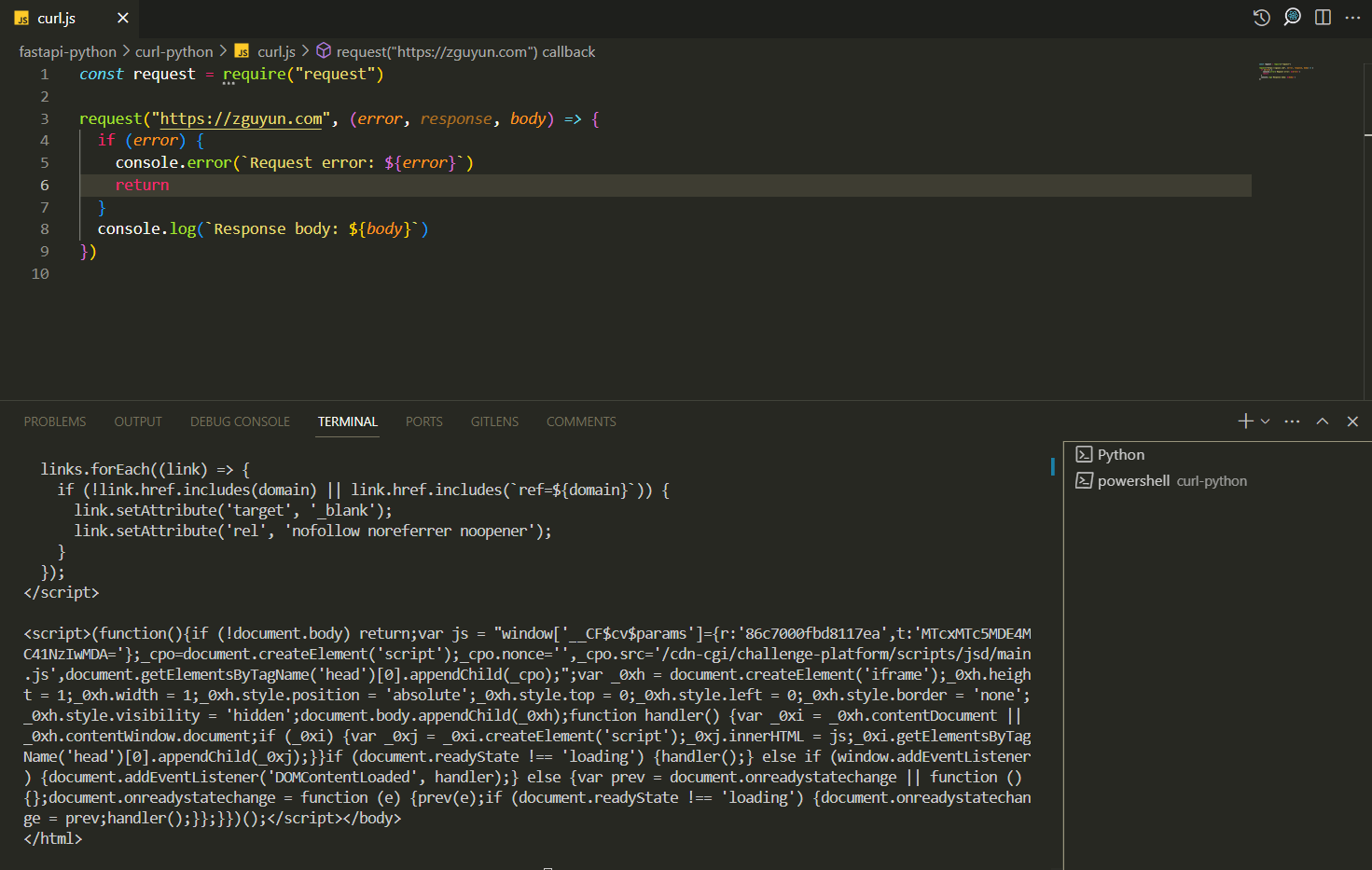
Summary
cURL supports various types of requests such as GET and POST, and can customize request headers, parameters, and even simulate user agents. You can use the child_process module or third-party module request to execute cURL commands.
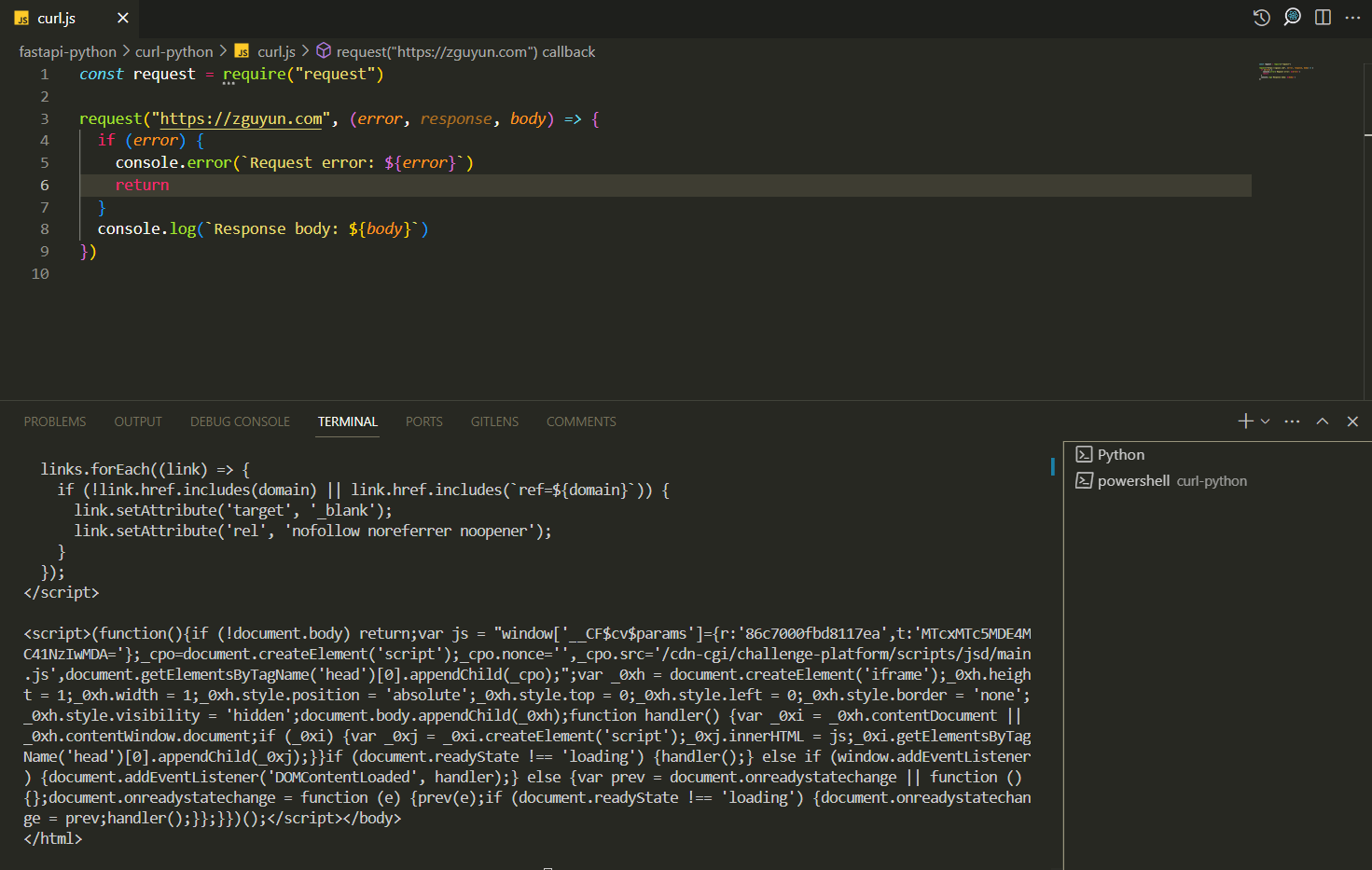
Learn more:
Learn more:
