How does Postman send a GET request?
The steps to send a GET request using Postman are simple and straightforward: create a new interface and set it to a GET request, fill in the relevant URL address and parameters, and click "Send" to dispatch the request.
Postman is a widely used tool for API development and testing. Through it, we can easily dispatch GET requests. First, you need to create an interface and set it to a GET request, then fill in the relevant URL address and parameters, and finally click the "Send" button to initiate the request.
Steps to send a GET request using Postman
1.Create a new interface and set it to a GET request
Open Postman and create a new HTTP request interface.
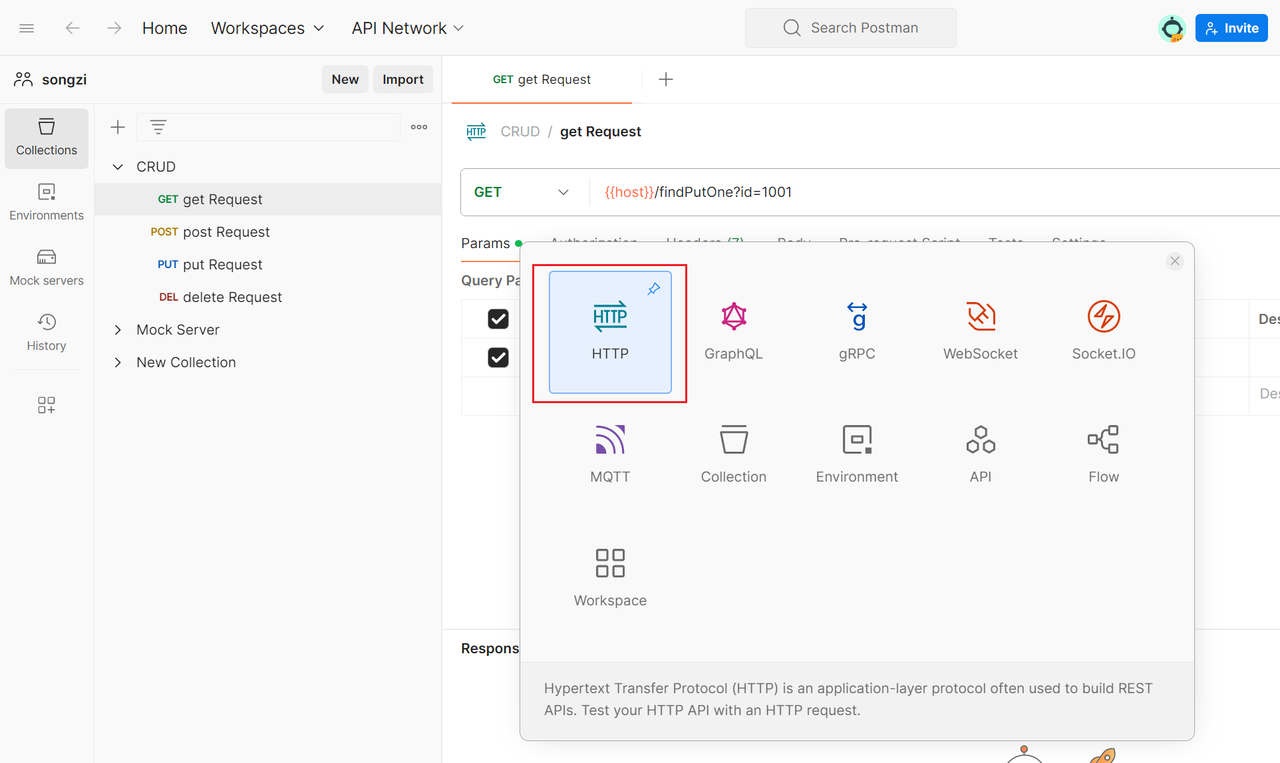
Then, in the interface editing interface, select the GET request, which is usually the default.
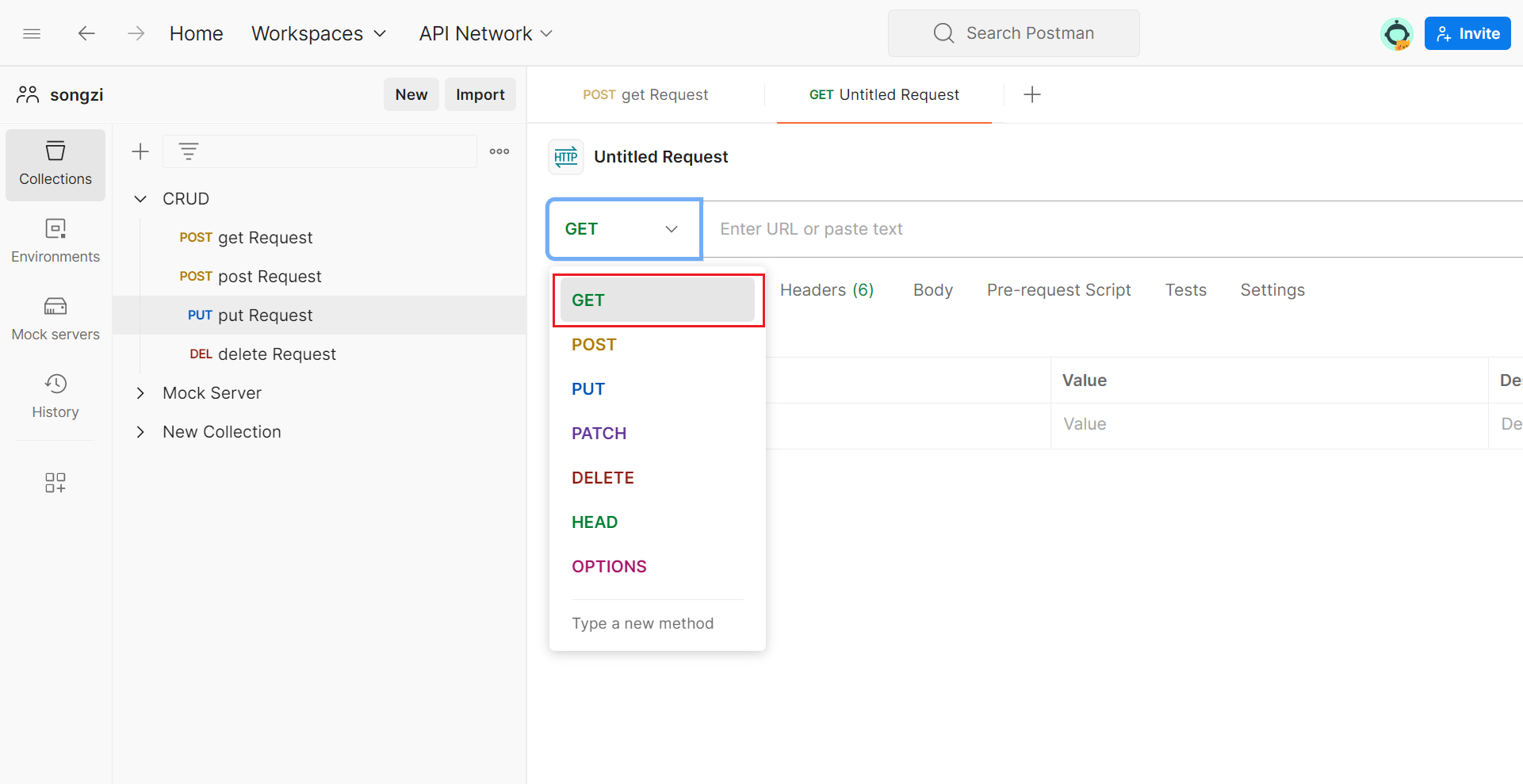
2.Fill in the URL and initiate the request.
After selecting the GET request in the previous step, fill in the relevant URL address and parameters (request headers, request body, etc.). The path is generally referenced using variables {{}}, but you can also simply copy the entire path when first learning. After filling in the relevant information, click "Send" to dispatch the request.
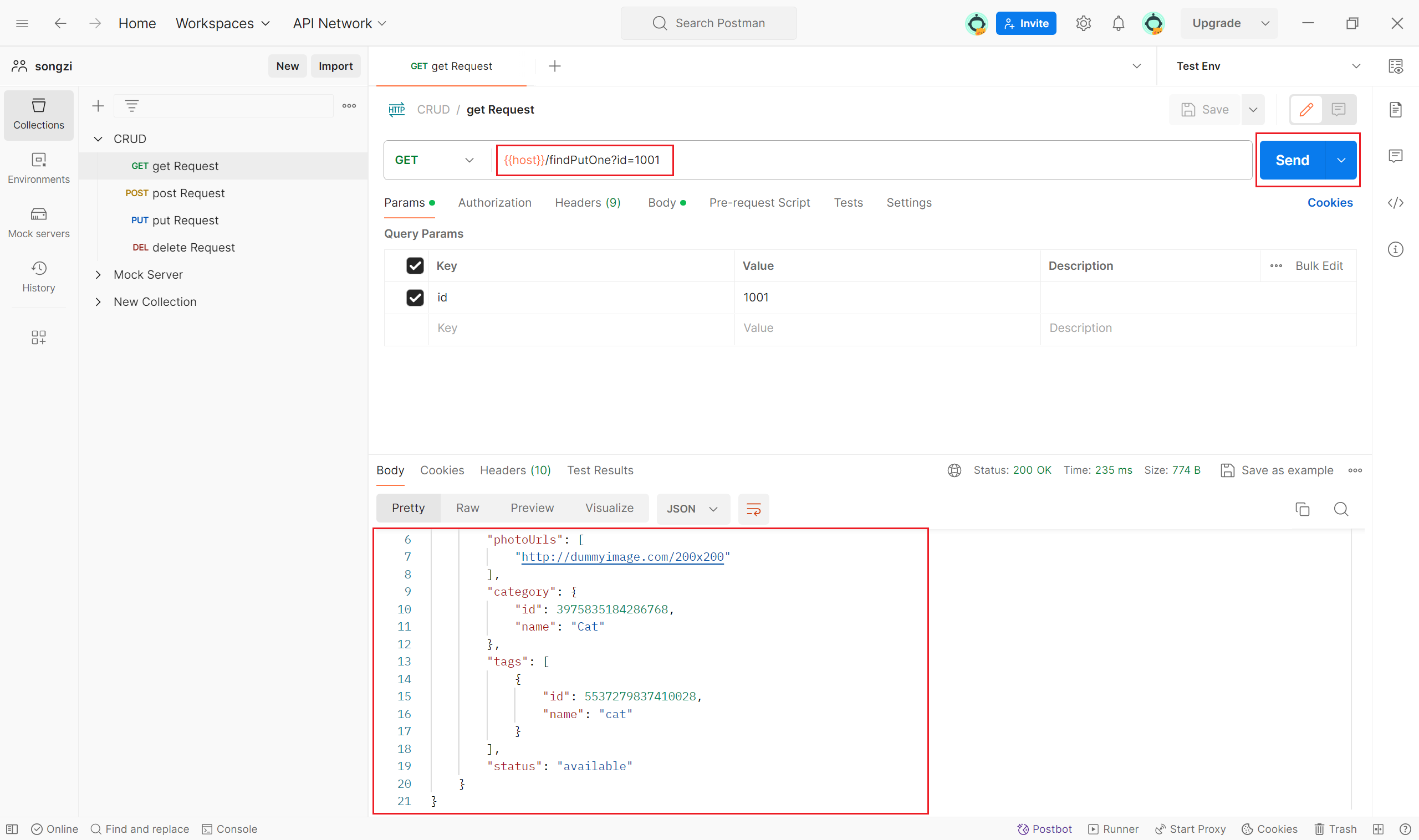
Conclusion
The steps to send a GET request using Postman are simple and straightforward: create a new interface and set it to a GET request, fill in the relevant URL address and parameters, and click "Send" to dispatch the request.
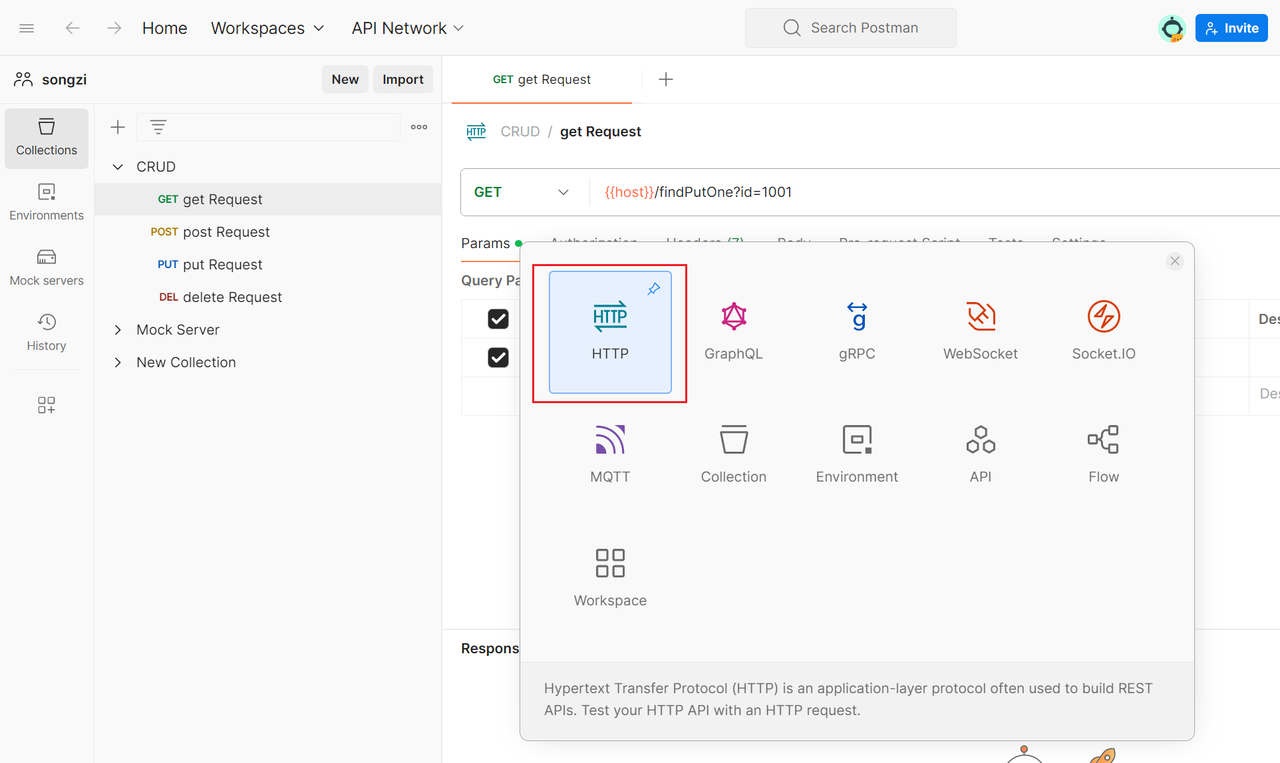
Learn more:
