The differences between form-data, x-www-form-urlencoded, raw, binary, and GraphQL in Postman's Body
This article will delve into the five common Body options in Postman: form-data, x-www-form-urlencoded, raw, binary, and GraphQL, providing detailed explanations of their differences.
When conducting API testing or communicating with servers using Postman, correctly selecting the appropriate Body option is crucial to ensure smooth data transmission. Postman offers several different body options, each with its specific purpose and applicable scenarios. This article will delve into the five common Body options in Postman: form-data, x-www-form-urlencoded, raw, binary, and GraphQL, providing detailed explanations of their differences.
1.form-data
Content Type: multipart/form-data
Purpose: form-data is primarily used for uploading files or sending form data containing both text and files. It allows users to send key-value pairs via HTTP requests, where values can be text or files.
Example: Common use cases include file uploads such as images, videos, etc. Each field has a name and can be set in a key-value pair format.
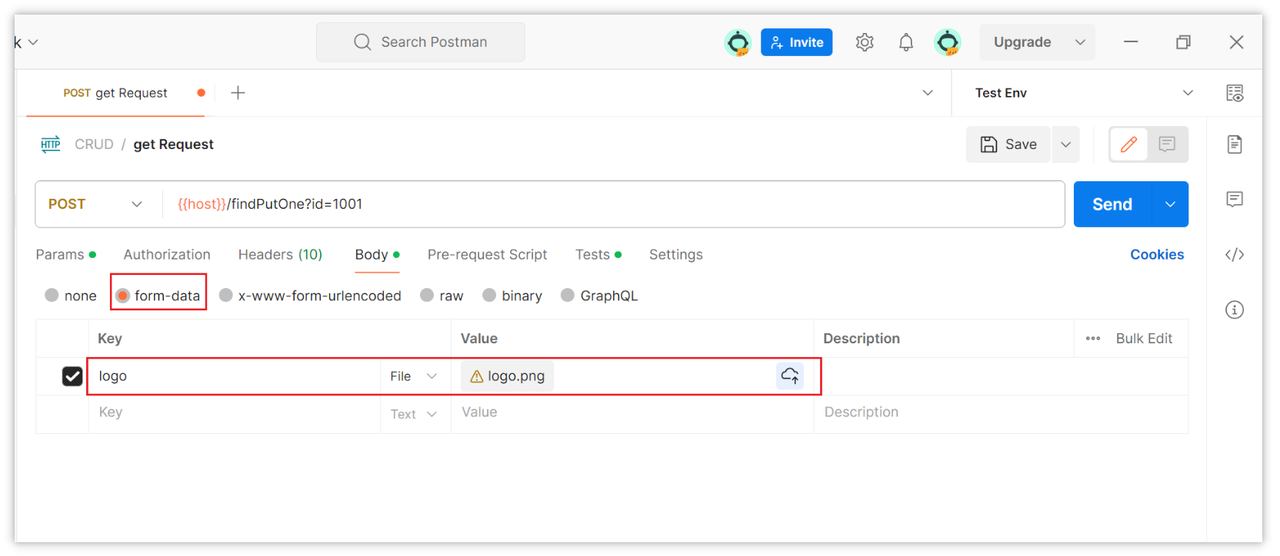
2.x-www-form-urlencoded
Content Type: application/x-www-form-urlencoded
Purpose: x-www-form-urlencoded is used to send form data encoded as key-value pairs. It is commonly used for submitting simple form data like login forms, search forms, etc.
Example: Form data can be encoded as key-value pairs for easy parsing by the server.
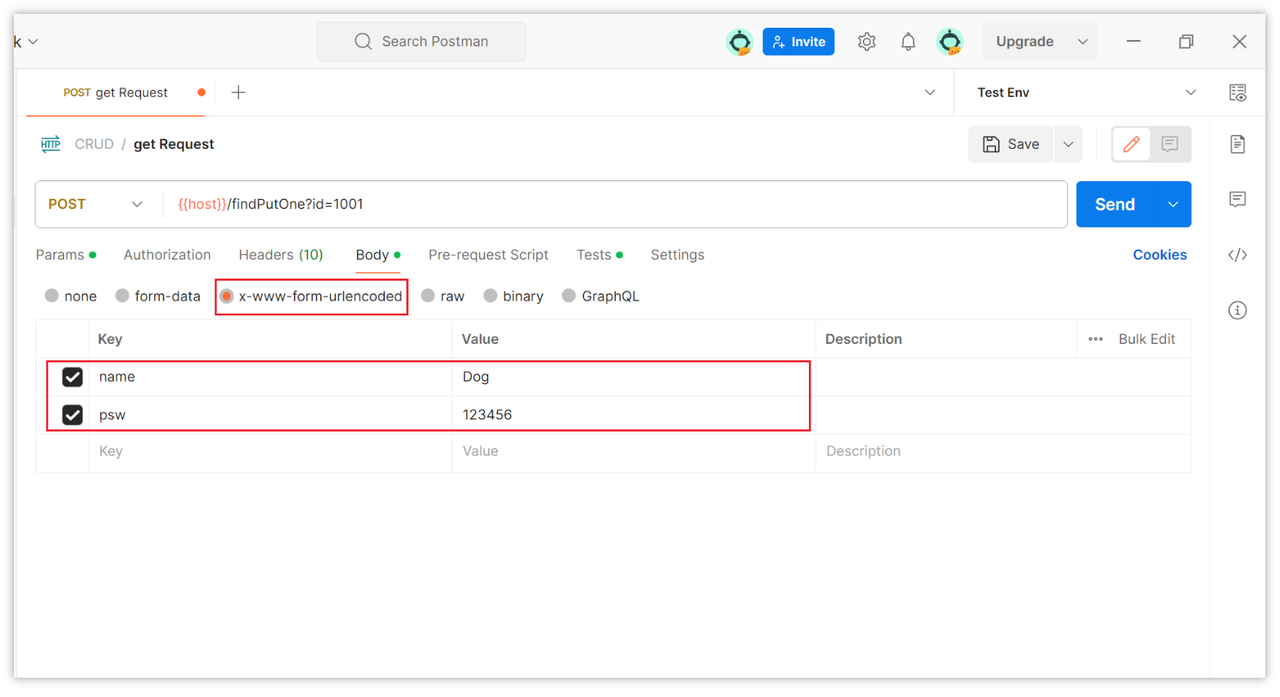
3.raw
Content Type: Can be various types such as application/json, text/plain, etc.
Purpose: The raw option allows for directly sending raw data such as JSON, XML, or plain text. It is suitable for sending custom-formatted data like JSON objects, XML documents, etc.
Example: Different content types can be chosen as needed, such as sending JSON objects or plain text data.
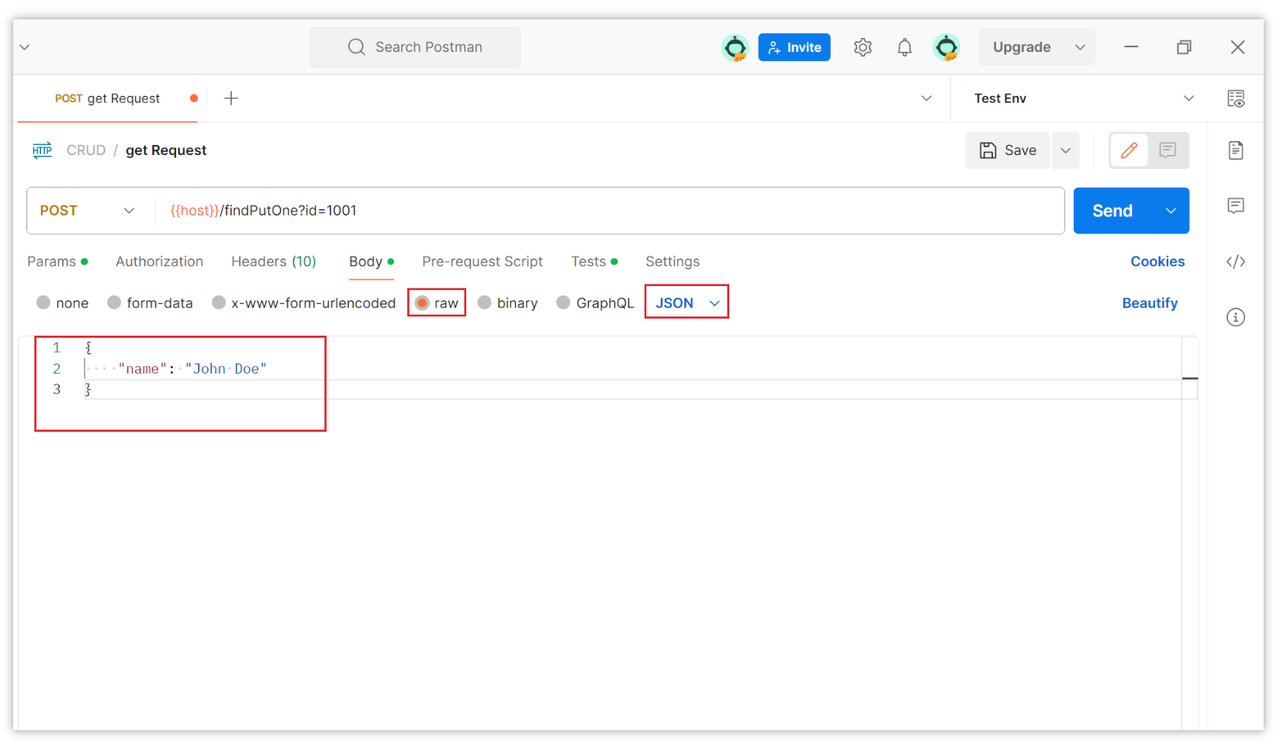
4.binary
Content Type: Typically application/octet-stream, representing binary data.
Purpose: The binary option is used for sending binary files such as images, PDFs, etc. It is suitable for sending binary data that does not require encoding.
Example: Files can be directly sent as binary data without the need for encoding.
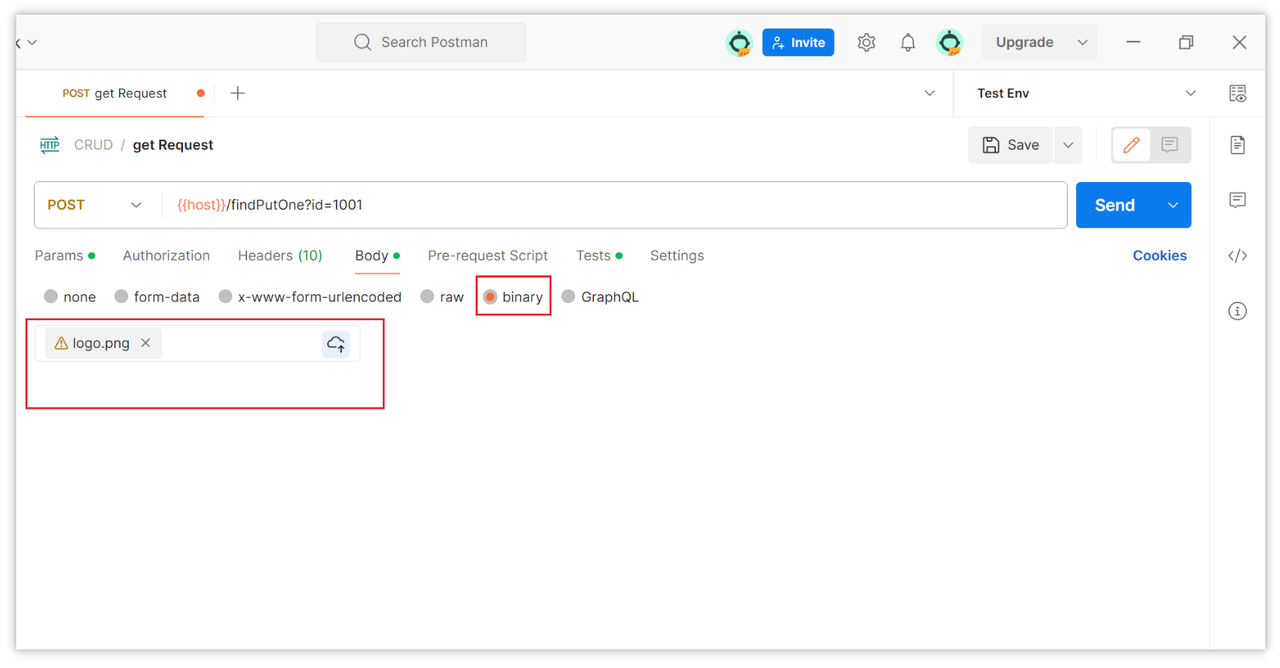
5.GraphQL
Content Type: application/json
Purpose: The GraphQL option is specifically used for sending GraphQL queries and mutations. It allows users to communicate with GraphQL APIs, sending GraphQL queries and mutations.
Example: Users can write GraphQL queries or mutations within the GraphQL option and send them to the server for processing.

Selecting the correct Body option depends on the type of data being sent and the requirements of the target API. Familiarizing yourself with the purposes and characteristics of each option can facilitate more efficient communication with servers when using Postman, ensuring that data is sent in the correct format and expected responses are obtained.
Summary
In API testing and communication with servers, selecting the appropriate Body option in Postman is crucial. Common options include form-data, x-www-form-urlencoded, raw, binary, and GraphQL, each with its own characteristics and purposes. Understanding their differences can help effectively communicate with servers, ensuring smooth data transmission.
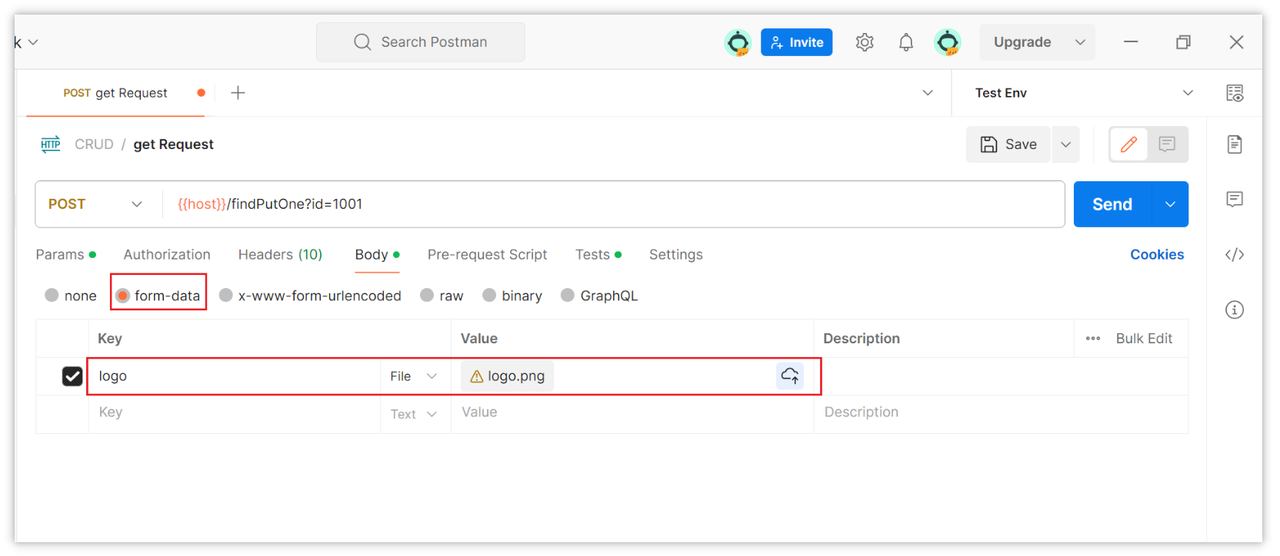
Reference:
Learn more:
- How to set global request header information in Postman
- How to send requests in a loop in Postman
- Comprehensive Guide to Implementing Automated Testing in Postman: A Deep Dive
Learn more:
- Introduction to Using Request Headers in Postman
- How to set global request header information in Postman
