How to Use Environment Variables in Postman
In Postman, start by creating an environment. Click the "eye" icon in the top-right corner, select "Manage Environments," and then click "Add" to create a new environment. Fill in the environment's name and corresponding variables, such as {{base_url}} for storing the API's base address.
Postman is a widely used API development tool that provides developers with a convenient way to test, debug, and manage APIs. In large projects, it's common to need to run the same API requests in different environments. This is where the use of environment variables becomes crucial. Environment variables help us easily switch between different environments, enhancing development efficiency.
Use Cases
In real-world projects, utilizing the environment variable feature in Postman has several practical applications. For instance, when your application has multiple deployment environments (development, testing, production), each environment may have a different API address. Using environment variables allows you to switch environments by modifying a single configuration rather than adjusting each request individually. Additionally, when API requests involve sensitive information like API keys or access tokens, storing them in environment variables makes management and updates more convenient.
Implementation Steps
Step 1: Create an Environment
In Postman, start by creating an environment. Click the "eye" icon in the top-right corner, select "Manage Environments," and then click "Add" to create a new environment. Fill in the environment's name and corresponding variables, such as {{base_url}} for storing the API's base address.
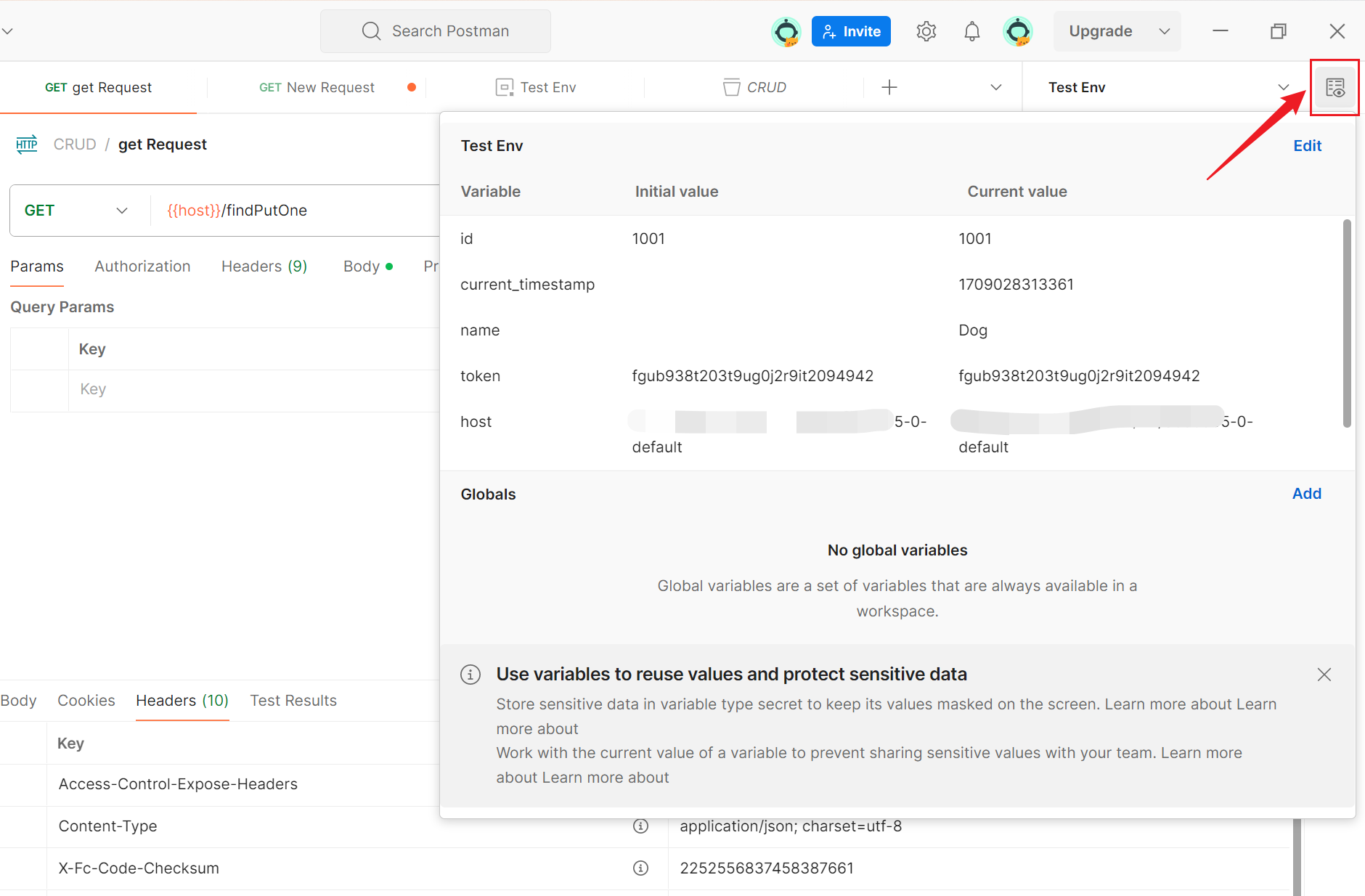
Step 2: Use Environment Variables in Requests
In your API requests, you can reference environment variables by using double curly braces {{}}. For example, use {{base_url}} in the request URL, and Postman will automatically replace it with the actual value you set in the environment. This way, when you switch environments, you only need to modify the value of the environment variable, not each request individually.
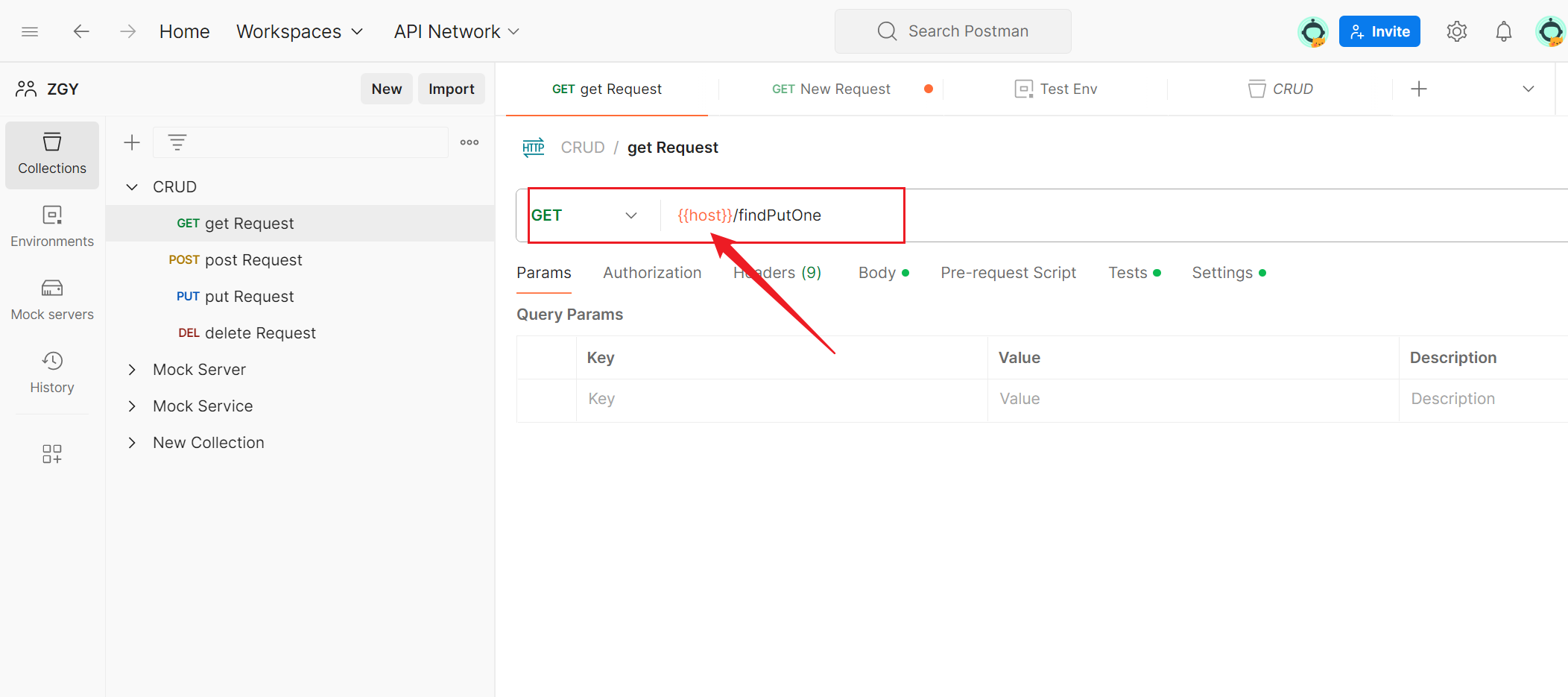
Step 3: Global and Local Variables
Apart from environment variables, Postman supports global and local variables. Global variables affect all environments, while local variables apply only to the current request. This provides flexibility, allowing you to choose the appropriate variable type based on your specific needs.
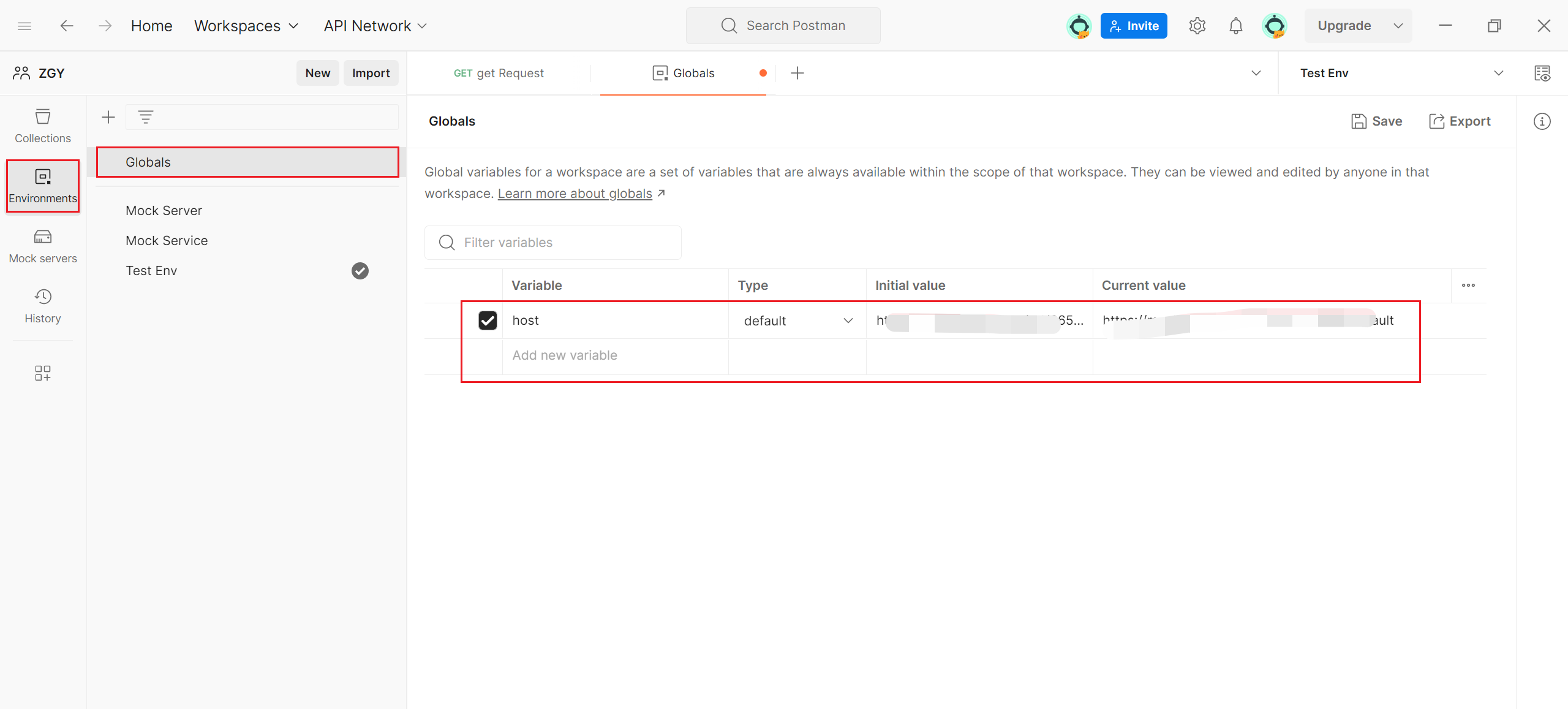
Tips, Tricks, and Considerations
- Variable Priority: Variables have priority levels; local variables take precedence over environment variables, and environment variables take precedence over global variables. Understanding this helps in organizing and managing variables effectively.
- Variable References: You can reference variables in any part of the request, including headers, parameters, and request bodies. Simply use the
{{variable_name}}format in the relevant location. - Default Values for Variables: You can set default values for variables. When a variable is not defined in the environment or globally, it will use the default value.
Summary
By leveraging Postman's environment variable feature, we can manage API requests in different environments more flexibly and efficiently. Whether switching environments or updating sensitive information, these tasks can be accomplished through simple configurations. This management approach is particularly crucial in large projects, effectively preventing errors caused by configuration issues and enhancing the efficiency of development and testing.
Reference Links:
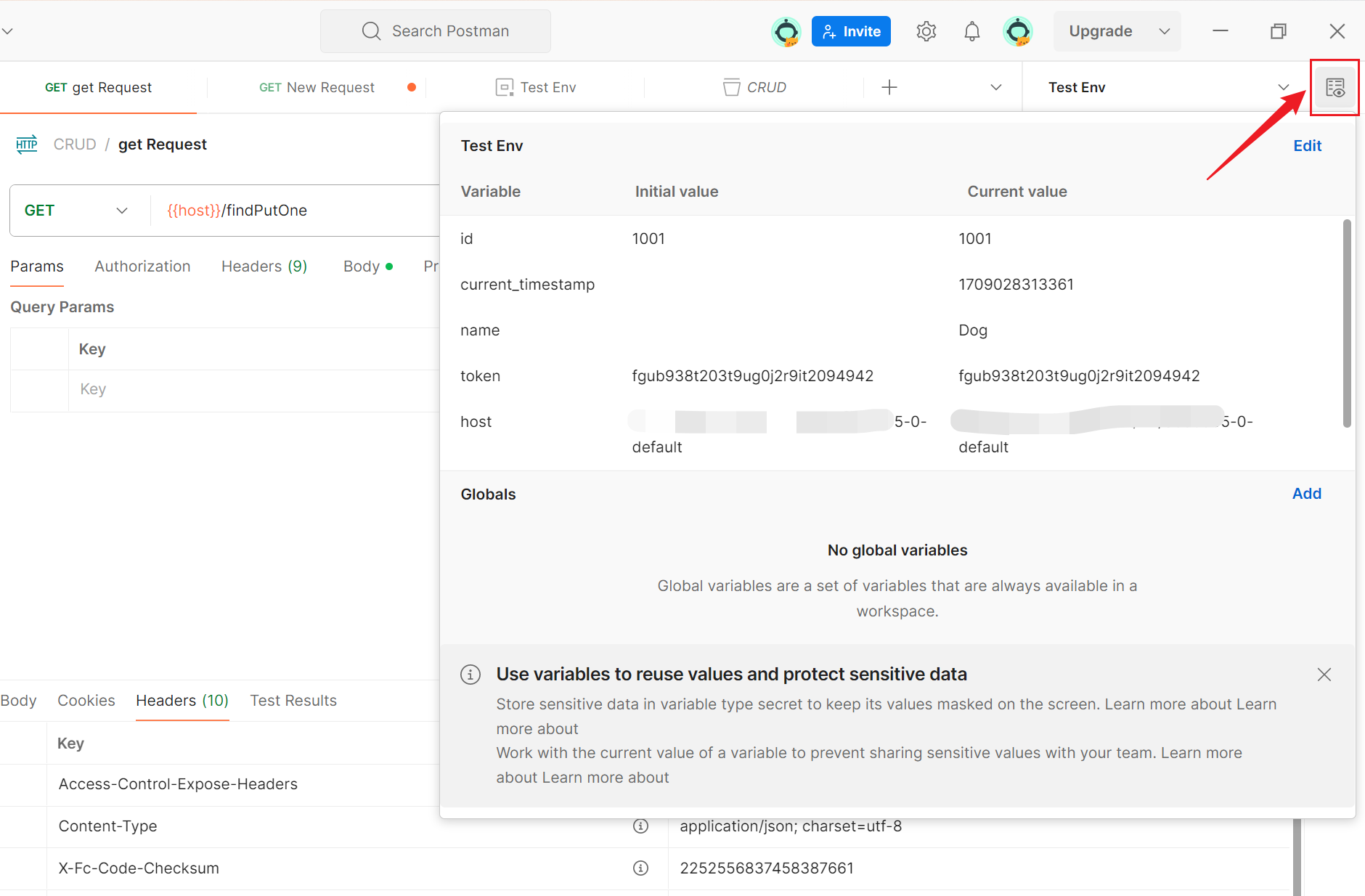
Learn more:
- How to Use Postman: A Comprehensive Guide from Basics to Core Features
- What is Postman?Comprehensive introduction
- How to perform assertion testing in Postman?
Learn more:
- How to Send a GET Request in Insomnia?
- What is cURL? The Command-Line Data Transfer Tool You Must Know
