Top 5 Open-Source Face-Swap Projects on Github
This article introduces 5 popular open-source face-swap projects on Github, including DeepFaceLive and SimSwap, highlighting their features and applications for users of varying technical skills.
Let's explore an interesting yet slightly controversial topic—face-swapping technology. In recent years, with the rapid advancement of AI and deep learning, face-swapping is no longer a concept confined to science fiction. It has become a reality within our grasp. Whether it's for parody videos, movie effects, or virtual streamers, face-swapping technology is subtly transforming our digital world.
When we talk about face-swapping, you might think of some commercial software. But don’t overlook the power of the open-source community! Open-source tools not only give us insight into the underlying principles of technology but also allow for customization and further development. Today, I’m going to introduce 5 popular and effective open-source AI face-swapping projects and tools available on Github.
DeepFaceLive
DeepFaceLive is a tool that specializes in real-time AI face-swapping. Imagine transforming into your favorite celebrity during a video conference or instantly changing your appearance during a live stream—how cool would that be?
Project link: https://github.com/iperov/DeepFaceLive
The biggest feature of DeepFaceLive is its real-time performance. It enables smooth real-time face-swapping on a PC, making it perfect for live streaming and video conferencing. However, it’s important to note that the project was archived by the author on November 9, 2023. This means there won’t be any new updates, but don’t worry—the existing functionality is still powerful enough! To use DeepFaceLive, you’ll need a certain level of technical expertise. Installation and configuration can be a bit complex, but once you’ve got it set up, the real-time face-swapping effects will definitely amaze you.
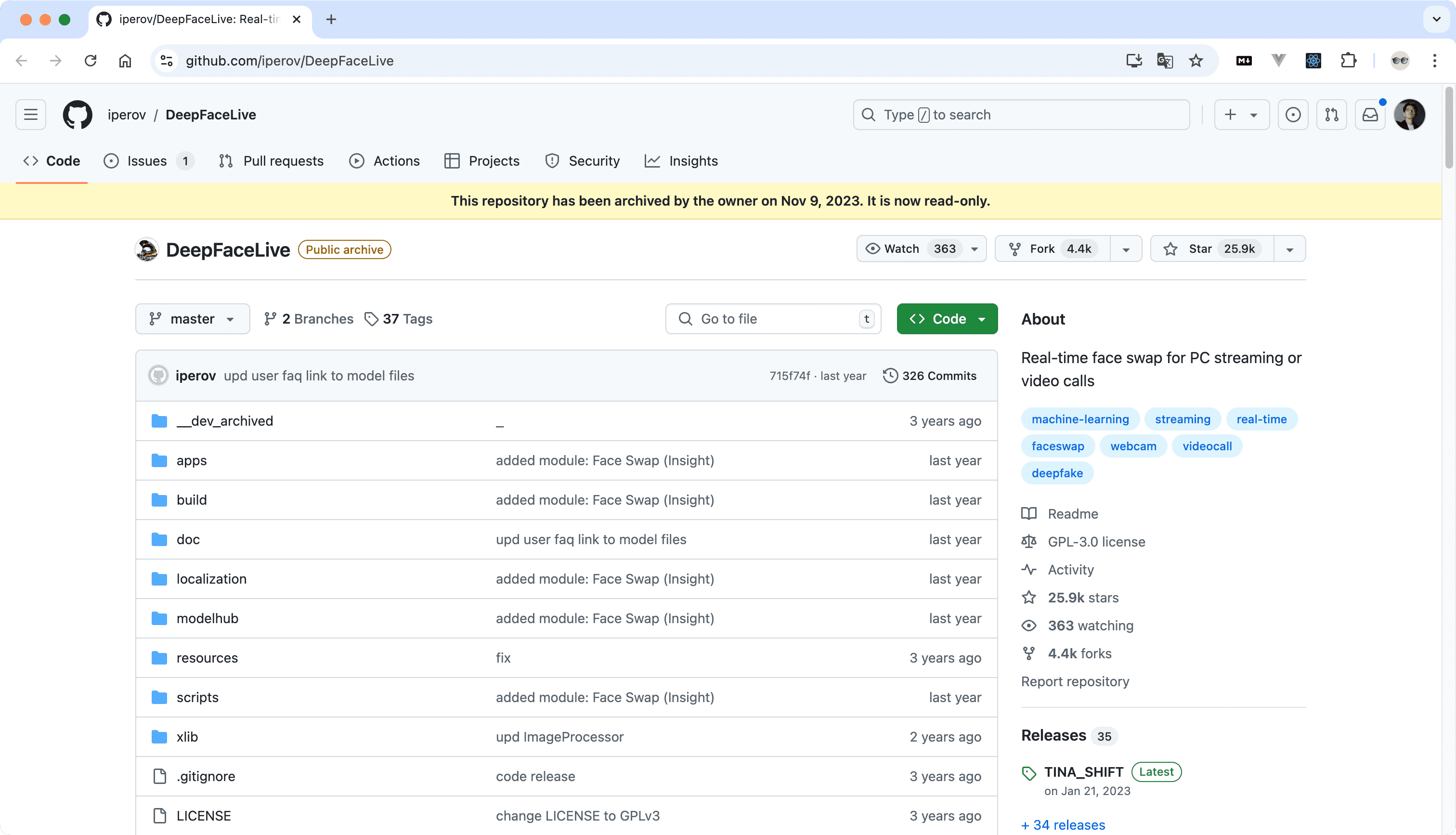
SimSwap
SimSwap, short for "An Arbitrary Face-Swapping Framework," allows for swapping faces between any two individuals.
Project link: https://github.com/neuralchen/SimSwap
One of SimSwap's key highlights is its high-resolution dataset, VGGFace2-HQ. This is a blessing for those who seek high-quality face-swapping effects. Imagine using it to create stunning movie effects or breathtaking visual content. SimSwap allows you to easily swap one person’s face onto another, and the results are impressively natural. Whether you’re working with static images or videos, SimSwap handles both with ease. If you’re a content creator or someone interested in movie effects, SimSwap is definitely worth trying.
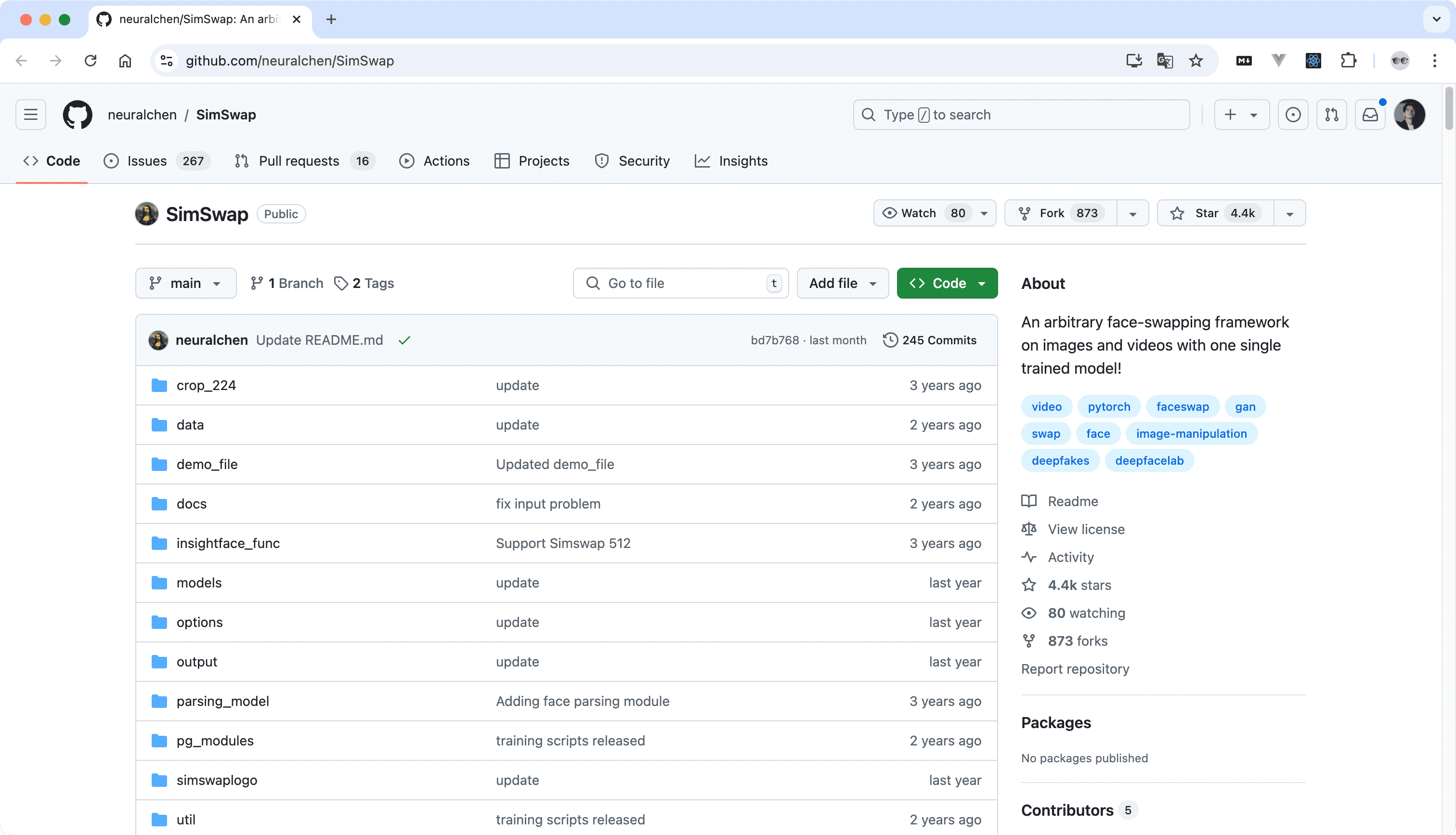
Roop
If the first two AI face-swapping projects sound a bit too complex, Roop might be more your speed.
Project link: https://github.com/s0md3v/roop
Roop’s standout feature is its simplicity. It offers one-click face-swapping, making it accessible even to non-technical users. Imagine, with just a few mouse clicks, you can see yourself transformed into your favorite character—how fun is that? However, while Roop is easy to use, installation might require some technical know-how. The project’s README specifically mentions that installation may not be suitable for complete beginners. But don’t be discouraged—if you follow the instructions carefully and are patient, you’ll be able to get it up and running.
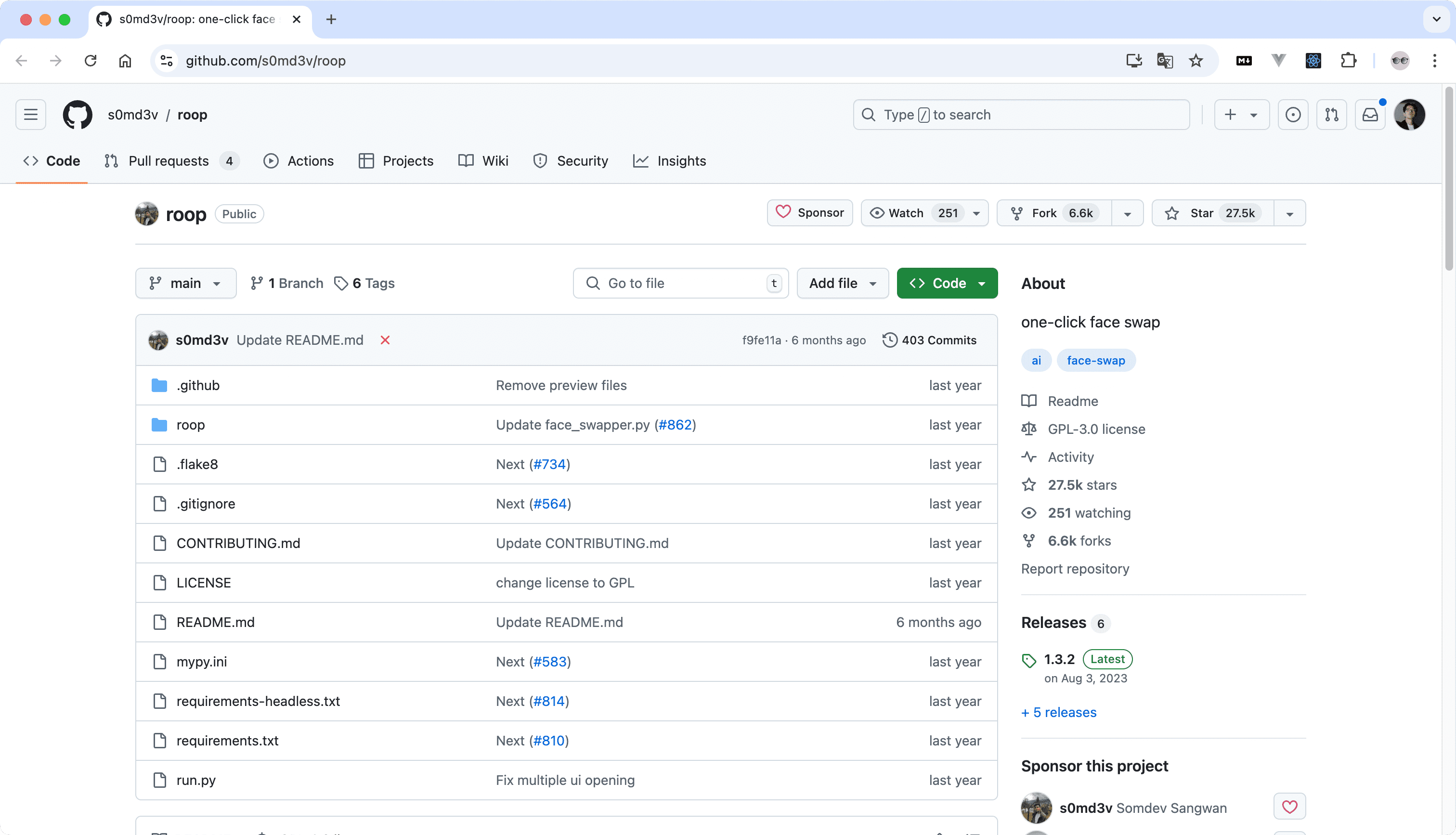
FaceSwap
FaceSwap is a comprehensive AI face-swapping framework that offers a rich set of features and high customizability. Initially developed by the deepfakes community, it has since evolved into a mature and powerful open-source project.
Project link: https://github.com/deepfakes/faceswap
Key features of FaceSwap include:
- Multiple face-swapping algorithms: It supports several neural network models, allowing you to choose the one that best fits your needs.
- Graphical User Interface (GUI): In addition to a command-line interface, FaceSwap offers a user-friendly GUI, making it accessible to non-technical users.
- Separation of training and swapping: You can train models separately and then quickly apply them to new images or videos as needed.
- Extensive pre- and post-processing options: From facial alignment to color correction, FaceSwap provides a complete set of image processing tools.
- Active community support: As a popular project, FaceSwap has an active community where you can seek help and advice.
With FaceSwap, you can create high-quality face-swap videos for entertainment, artistic projects, or other purposes. However, keep in mind that while it's powerful, it also comes with a learning curve and requires strong hardware, especially when working with high-definition videos.
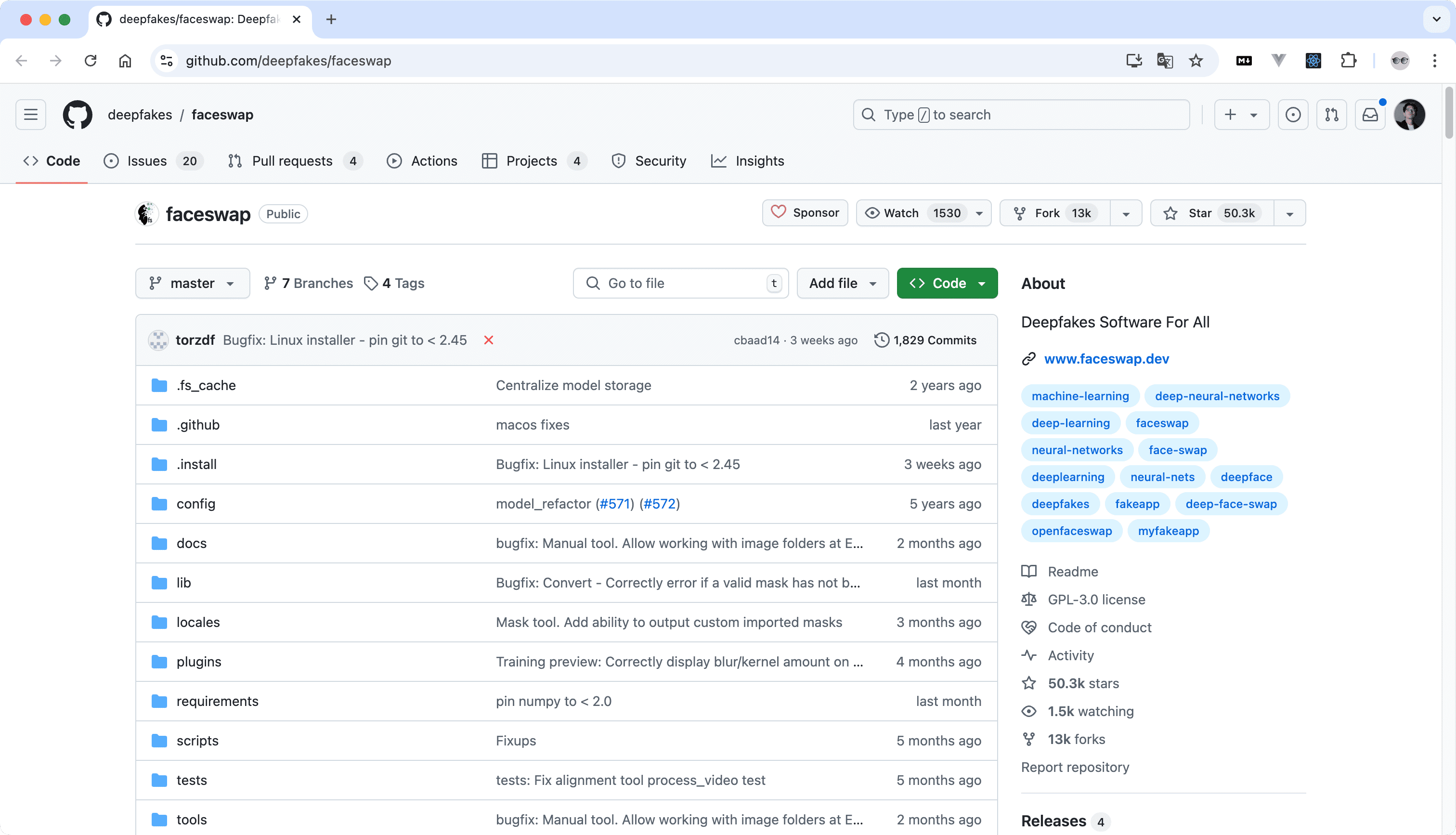
First Order Motion Model
Although not strictly an "AI face-swapping" tool, the First Order Motion Model offers a unique way to create animation effects and can be applied to face-swapping scenarios.
Project link: https://github.com/AliaksandrSiarohin/first-order-model
Key features of First Order Motion Model include:
- Motion-driven: It extracts motion information from a video and applies it to a static image to create an animation effect.
- Single-image animation: You only need one source image and a driving video to create a realistic animation.
- Versatility: Beyond human faces, it can also be applied to objects like animals, cartoon characters, and more.
- High-quality output: The resulting animations are typically smooth and natural.
- Video conferencing application: In theory, you could use it to create a dynamic virtual avatar for video conferencing.
With the First Order Motion Model, you can easily bring static images to life. For example, you could use a selfie and a dance video to create a clip of "yourself" dancing. This tool offers endless possibilities for creative expression.
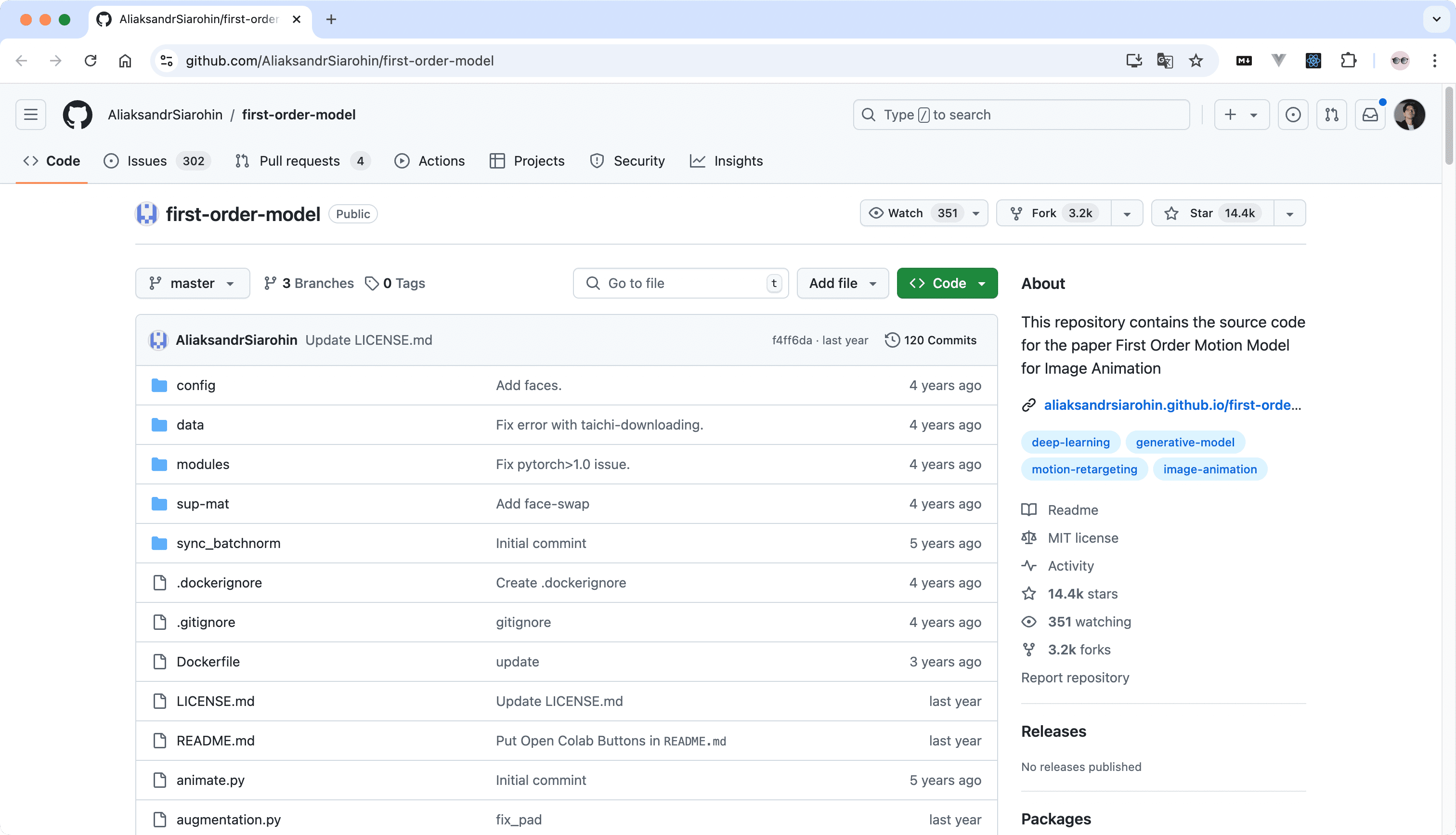
Conclusion
From the real-time performance of DeepFaceLive to the high-resolution output of SimSwap, the simplicity of Roop, the versatility of FaceSwap, and the innovative animation capabilities of the First Order Motion Model, you now have a comprehensive overview of open-source AI face-swapping and animation tools.
Each of these projects offers unique features—some focus on real-time performance, others on high-quality output, ease of use, or innovative animation. Whether you're a technical expert or a casual user, there's likely a tool that suits your needs.
However, it's crucial to emphasize responsible use of these AI face-swapping tools. Don’t use them in ways that invade others' privacy or cause harm. Face-swapping and animation technologies are exciting, but what’s even more impressive is using them ethically. If you’re interested in these tools, be sure to check out their respective Github pages, where you’ll find detailed documentation and vibrant developer communities. You can learn, discuss, and even contribute to these projects yourself.
Learn more: