How to send an HTTP/2 request in Insomnia?
Click on the "Preferences" option at the bottom left corner of the page.In the opened panel, select [General -> Preferred HTTP version].Click on HTTP/2. This enables you to start debugging HTTP/2 requests in Insomnia.
HTTP/2 is a new version of the HTTP protocol designed to enhance performance and efficiency. It introduces features such as multiplexing, header compression, and server push to improve website loading speed and performance. In this article, we will learn how to initiate HTTP/2 requests in Insomnia.
Preparation
First, ensure you have downloaded and installed Insomnia. Then, we need a target website that supports HTTP/2 for testing purposes.
Configuring Insomnia to send HTTP/2 requests
Open Insomnia and create a new request.Set the request method and target URL. You can choose GET, POST, or any other HTTP method and fill in the desired target URL.Configure the request headers, including necessary information such as User-Agent, Content-Type, depending on the requirements of the website you are accessing.
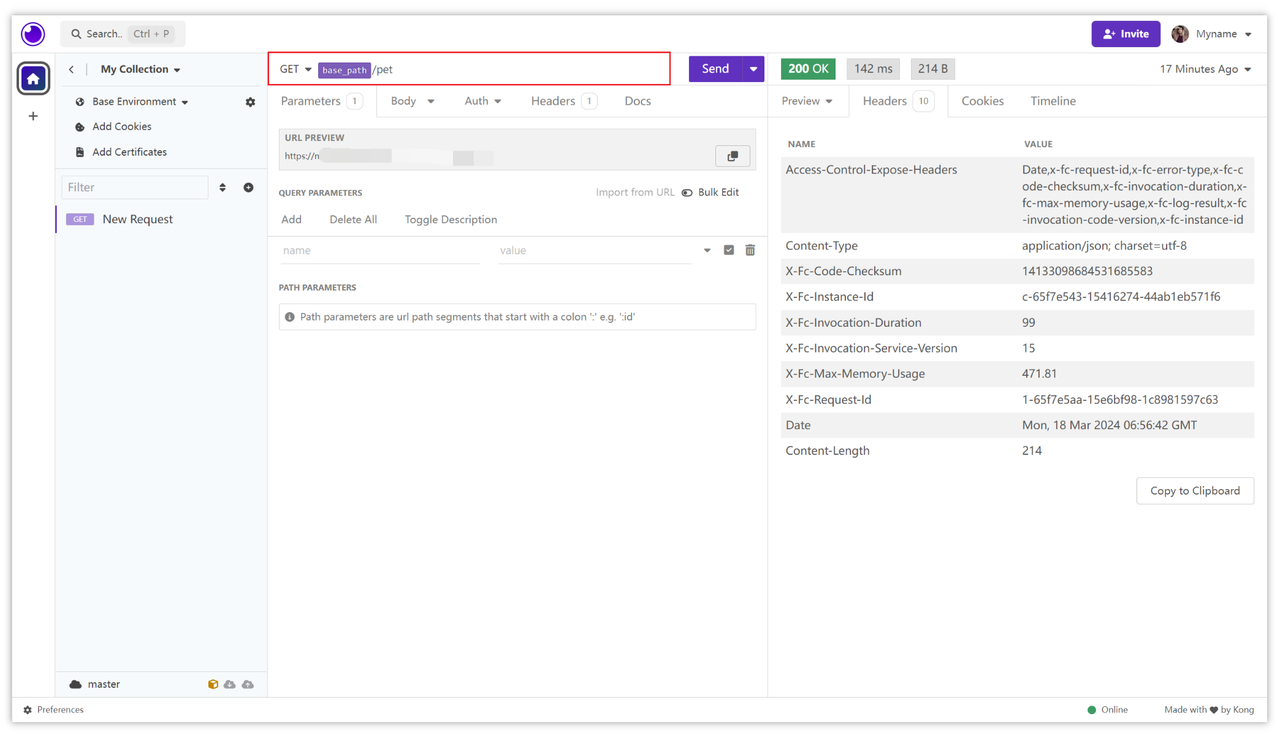
Activating HTTP/2 support
Click on the "Preferences" option at the bottom left corner of the page.
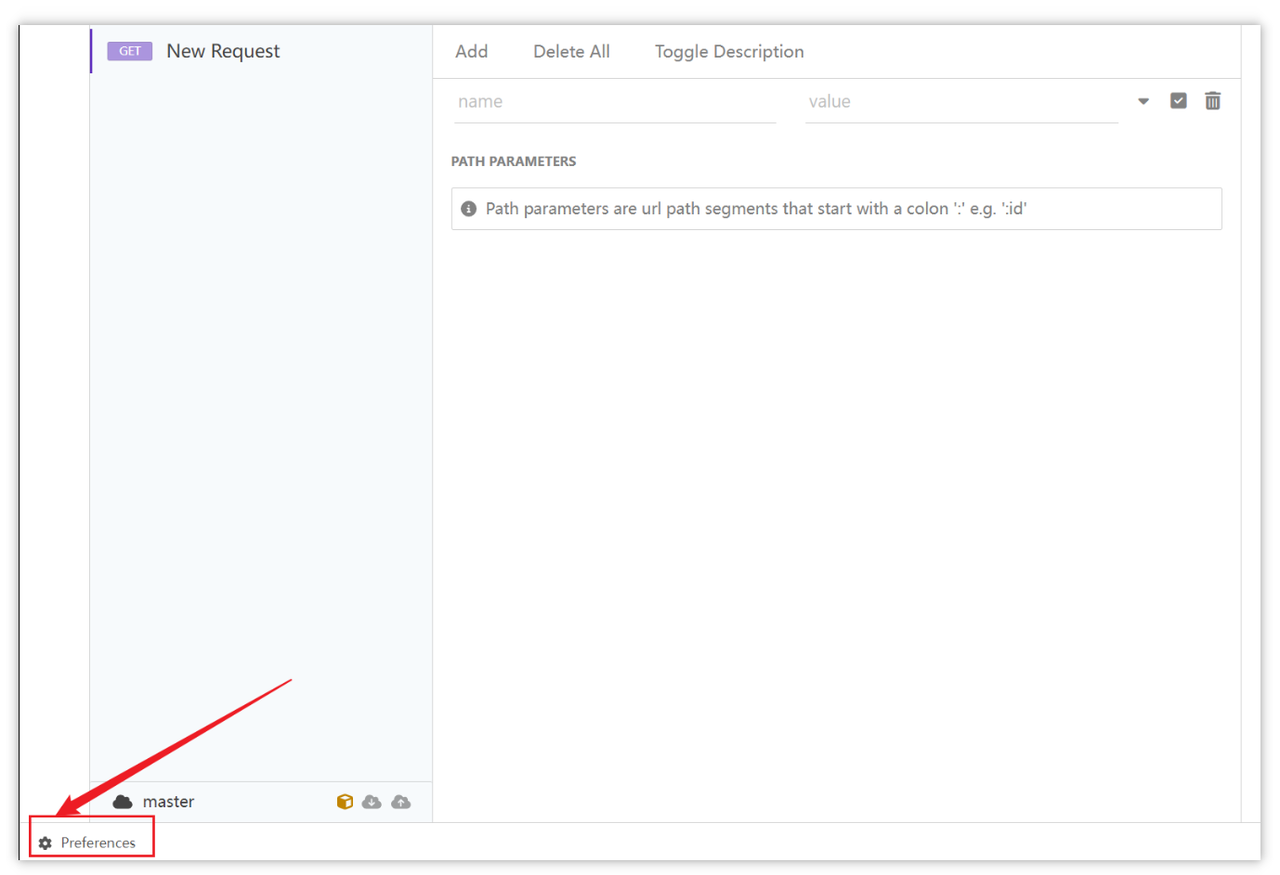
In the opened panel, select [General -> Preferred HTTP version].Click on HTTP/2. This enables you to start debugging HTTP/2 requests in Insomnia.
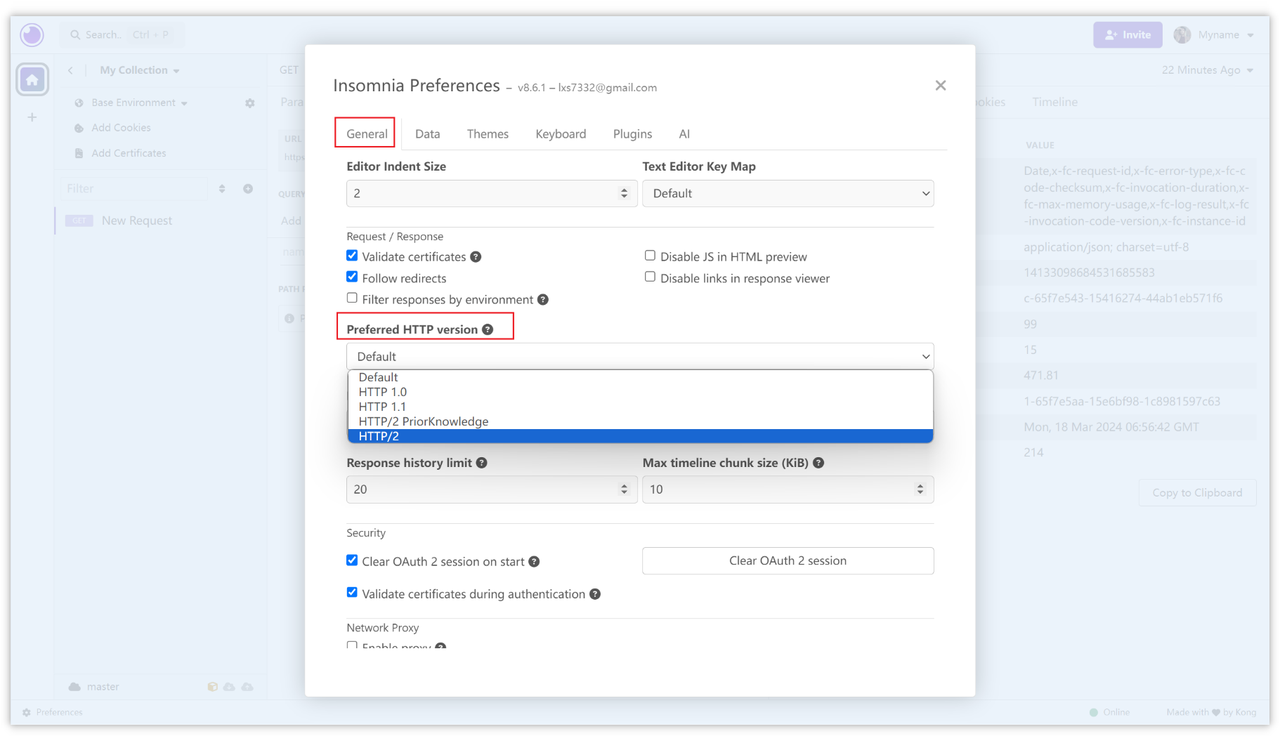
Sending requests
Click the send button to see if Insomnia successfully initiates the HTTP/2 request.
Notes
- HTTP/2 brings many performance advantages such as multiplexing and header compression, which can speed up page loading.
- When testing HTTP/2 with Insomnia, ensure the target website supports HTTP/2 and the request headers are correctly configured.
- In case of any issues, refer to Insomnia's logs or error messages for troubleshooting.
Summary
In this article, we learned how to initiate HTTP/2 requests in Insomnia. HTTP/2 offers numerous performance advantages, and Insomnia provides a convenient tool for testing and debugging these requests. Now, you can try initiating HTTP/2 requests in Insomnia yourself and experience the convenience and effectiveness it brings.
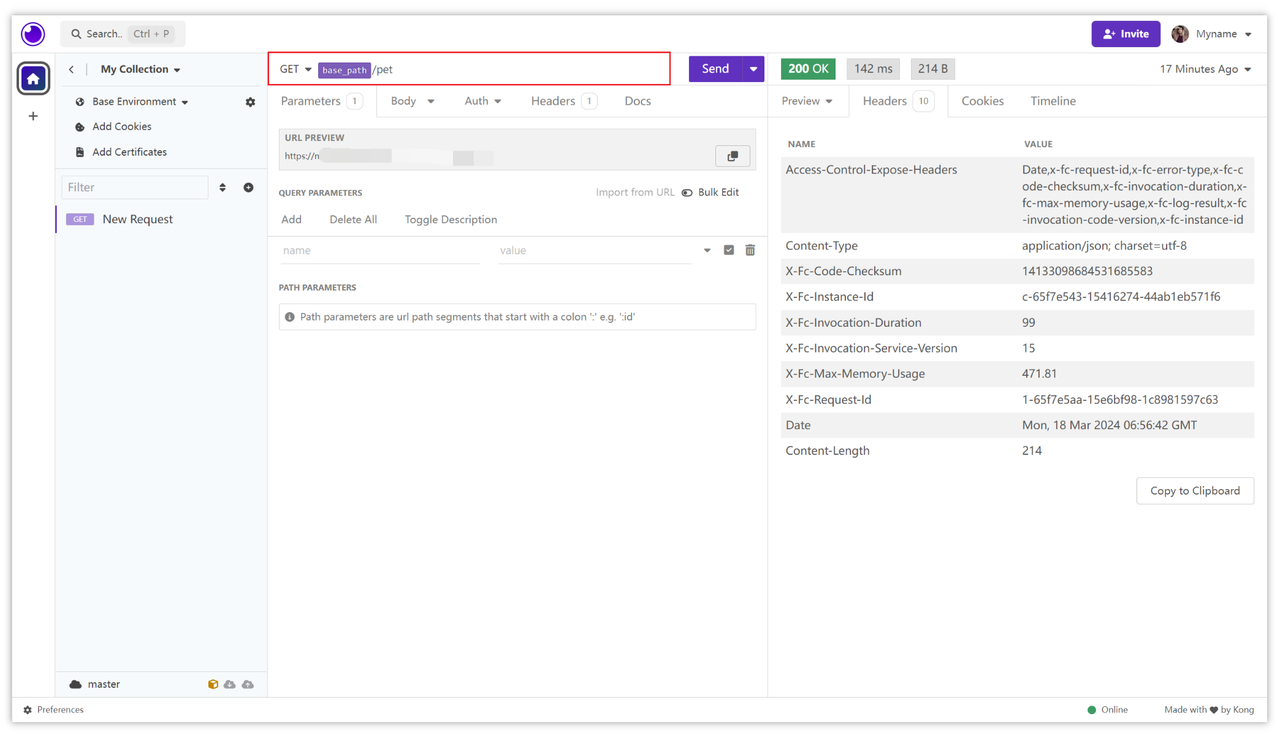
Learn more:
Learn more:
