How to clear cache in Postman?
In Postman, the cache may contain old environment variables, global variables, or temporary session data, which can sometimes interfere with new request tests. To avoid potential issues, it's good practice to clear this cache.
In Postman, the cache may contain old environment variables, global variables, or temporary session data, which can sometimes interfere with new request tests. To avoid potential issues, it's good practice to clear this cache. This article provides a step-by-step guide, including images, on how to clear the cache in Postman.
Precautions before clearing Postman cache
- Clearing the cache may delete some important data stored during testing. Please ensure whether backup is needed before clearing.
- Clearing the cache will not delete saved requests and collections, so your data is safe.
How to clear the Postman cache
1.Open the Console
Open the Postman application and at the bottom of the interface, click on the "Console" icon, then click on the right-pointing arrow icon (↗) to open the detailed console interface.
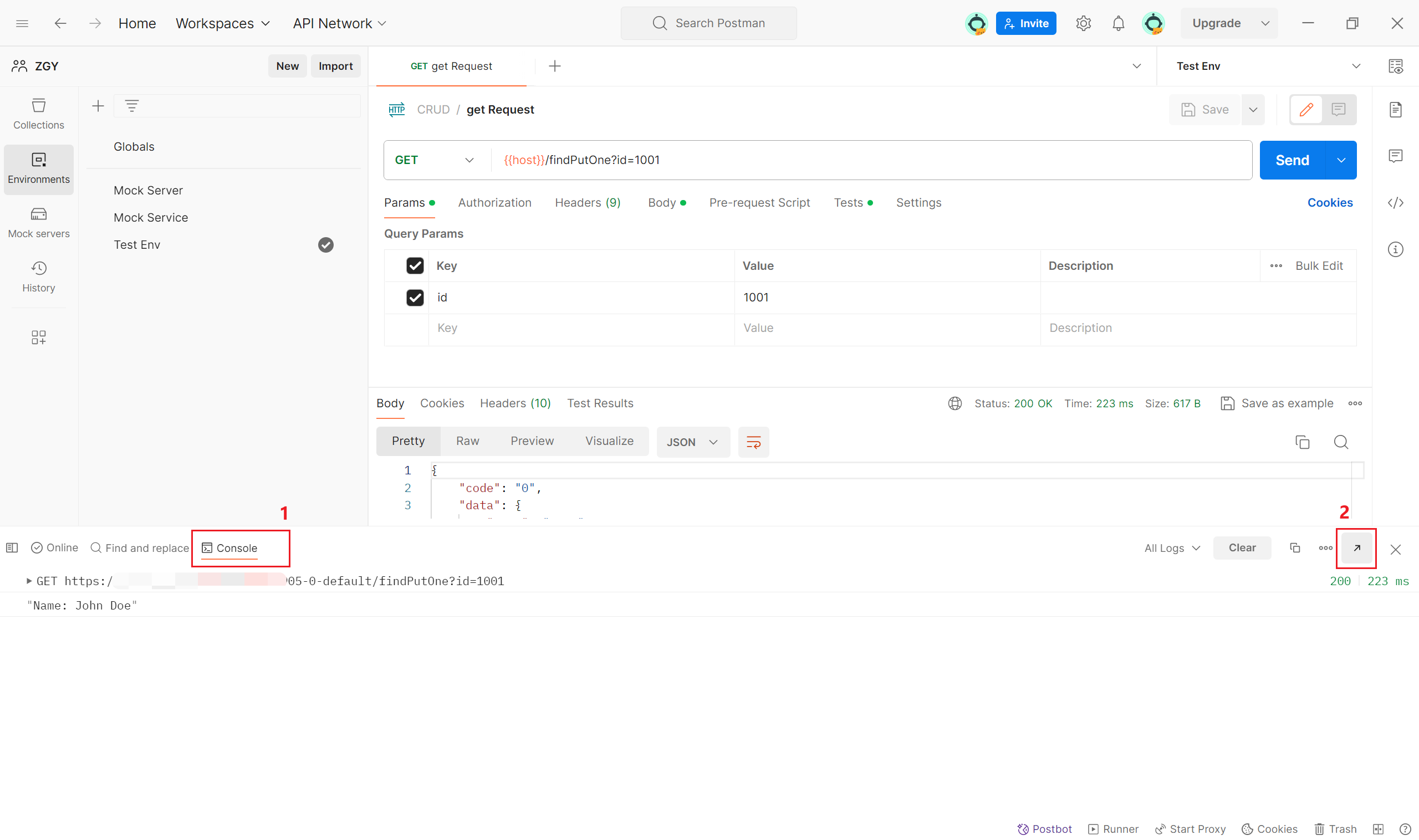
The detailed console interface of Postman is shown as in the image.
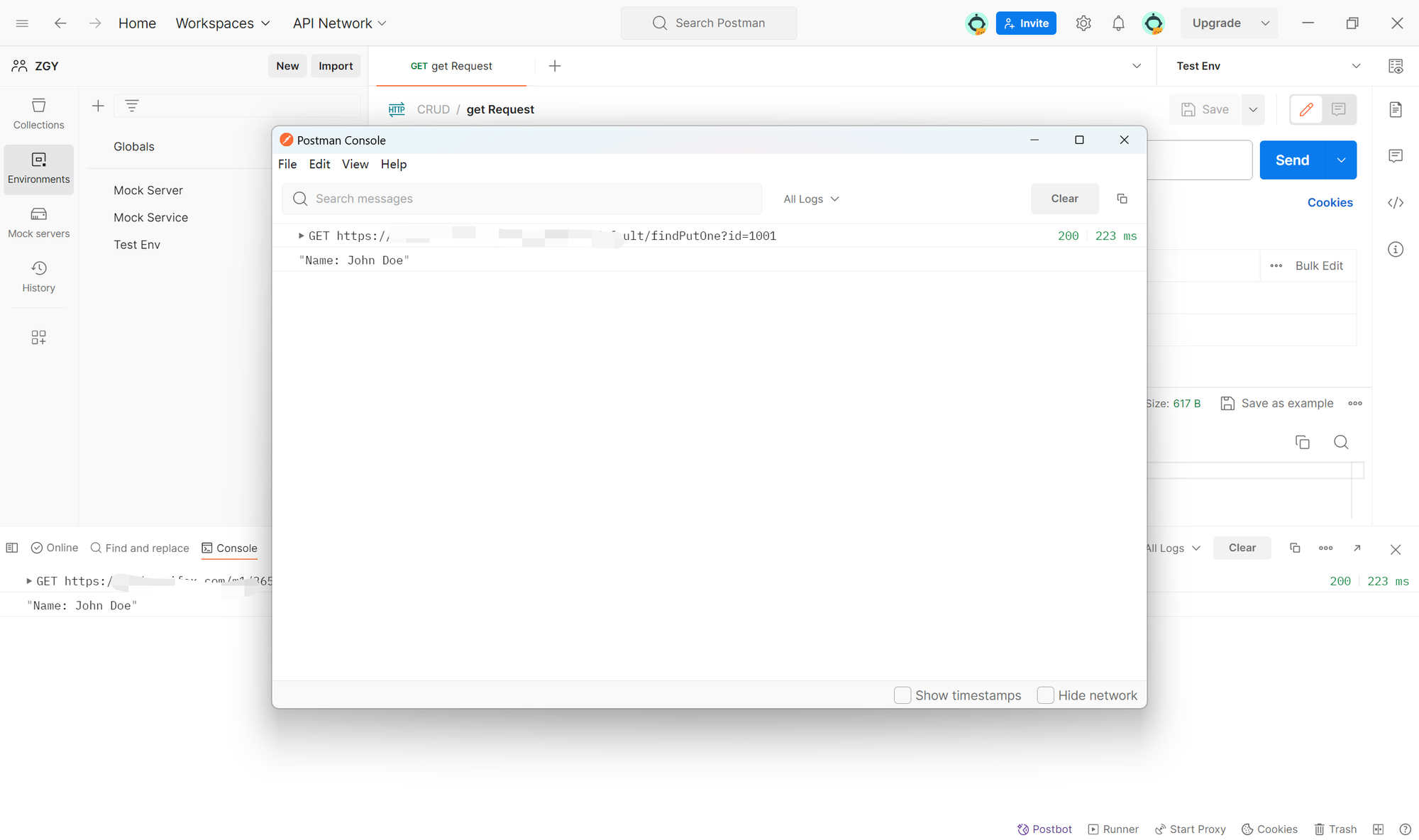
2.Clear the Postman cache
Method One:
In the Postman console interface, click on the "Help -> Clear Cache and Reload" option. Postman will then clear the cache and restart.
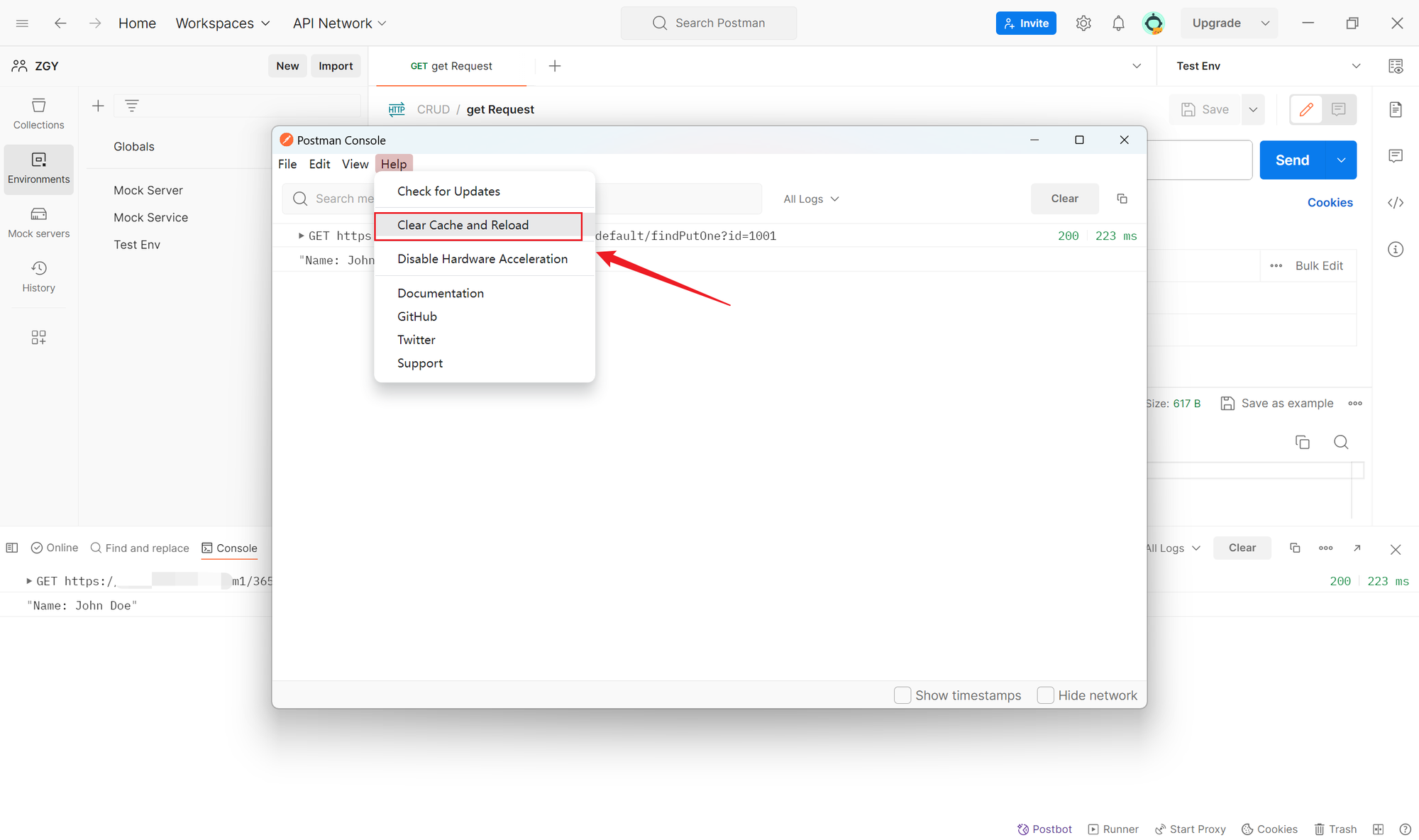
Method Two:
Another way to clear the cache in Postman is by clicking on "View -> Developer -> Show DevTools" to open a console similar to a browser's, or by using the shortcut "Ctrl+Shift+i" to quickly open it.
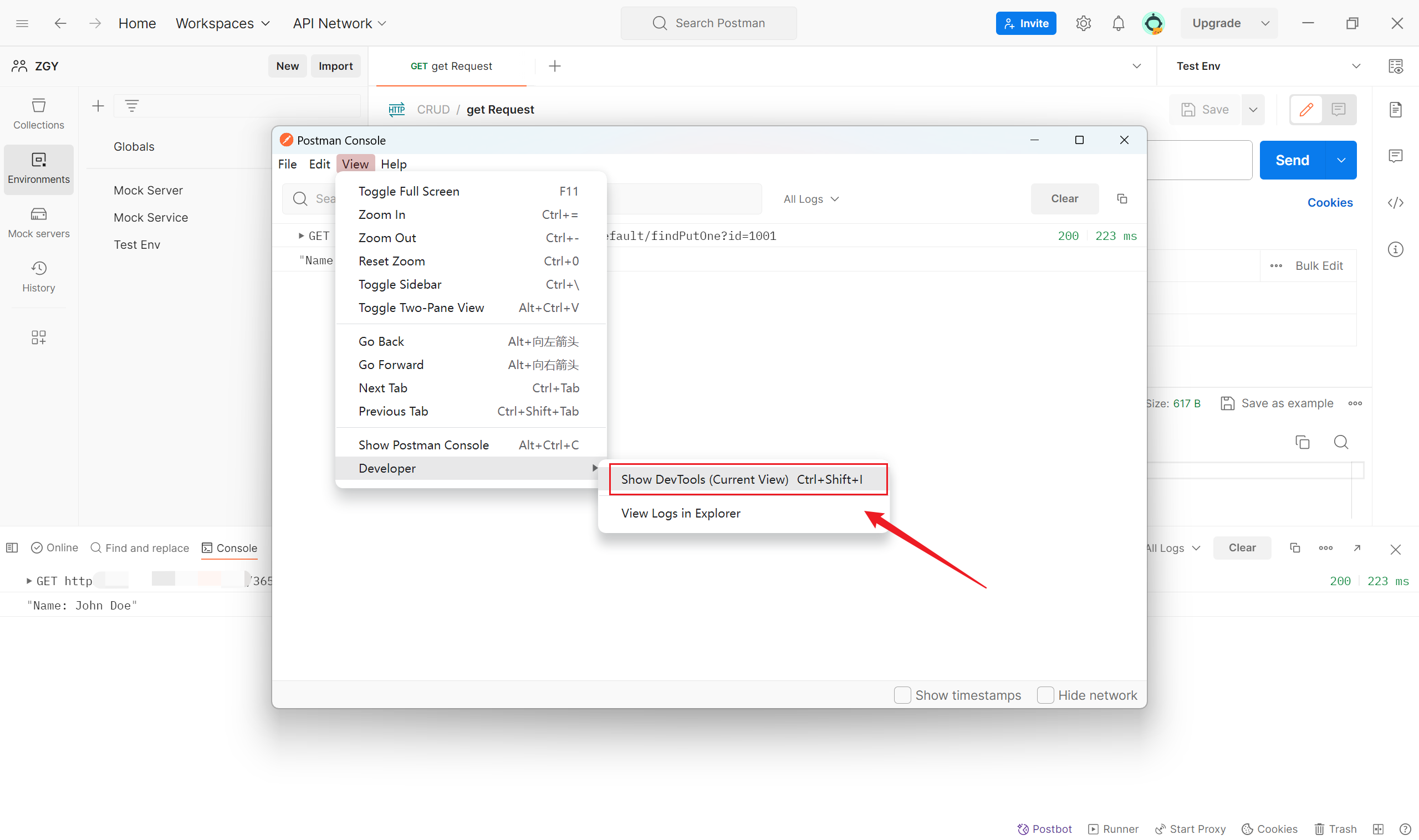
Once opened, click on "Application" to enter the management interface, where you can clear the relevant cache.
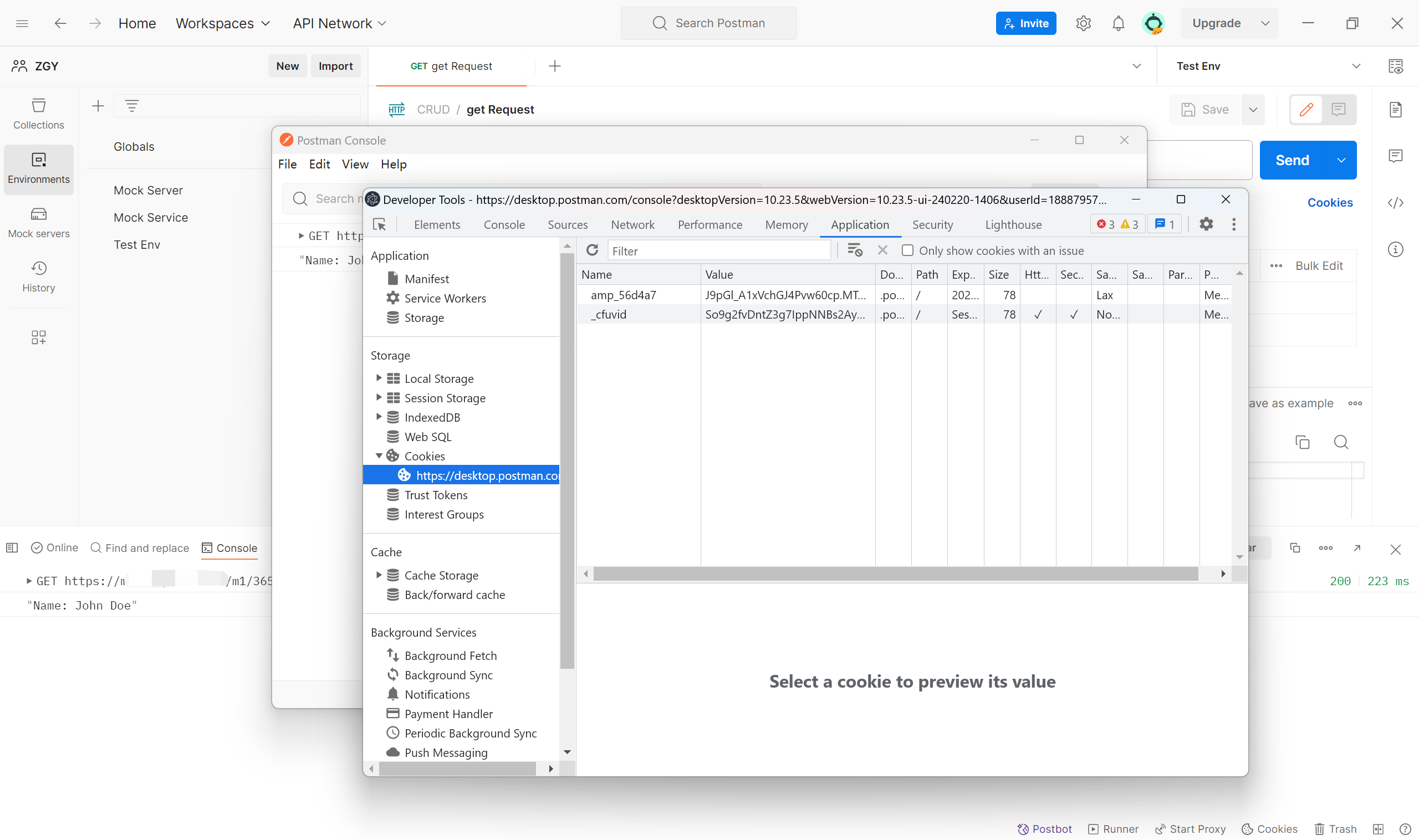
3.Verify Postman cache clearance:
After completing the above steps, create a simple request to verify whether the cache has been cleared. If the cached data no longer affects the request, then the cache clearance was successful.
Conclusion
Postman is a powerful API testing tool, and managing its cache properly is crucial for ensuring the accuracy of tests. By following the steps outlined above, you can ensure that Postman's working environment is clean, thus safeguarding your API testing work.
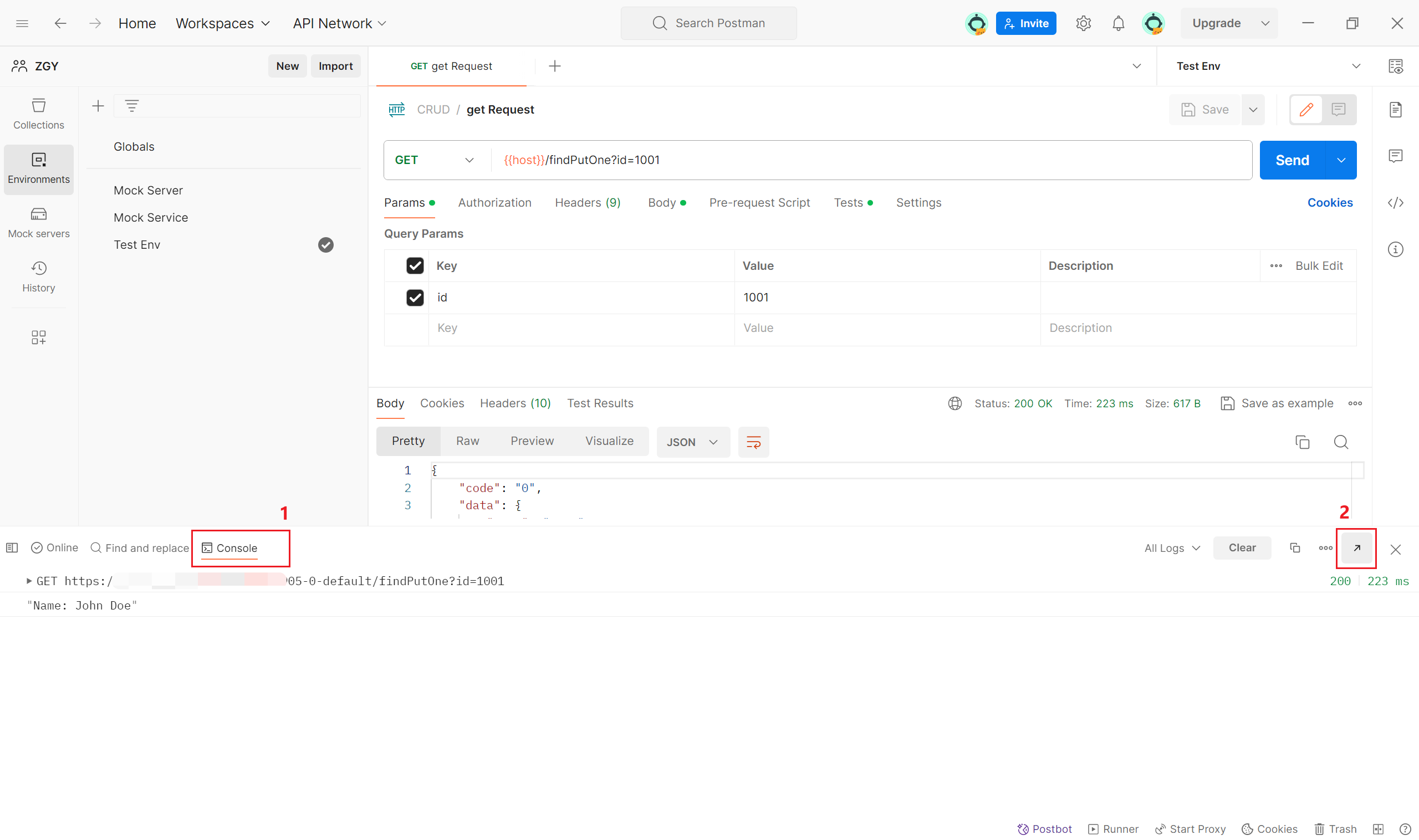
Reference:
Learn more:
Learn more:
